Articles on: ZeroIn Light CRM
Move/Copy leads from one campaign to another
- To move a single lead from one campaign to another just “grab” and drag-and-drop it into your chosen campaign appearing on the right-hand side.
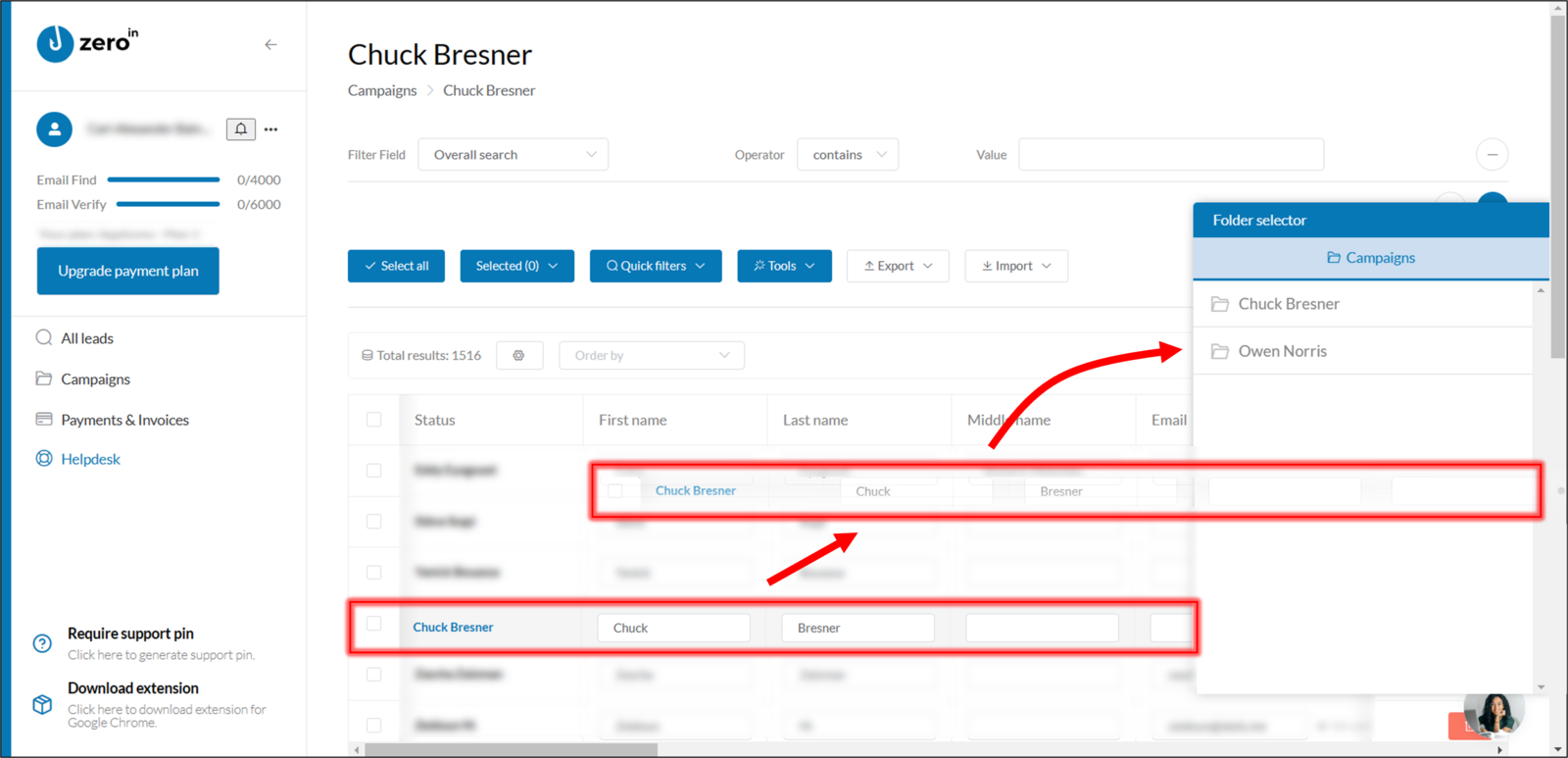
How to move 1 lead
- How to move 1 lead
- select those leads,
- go to “Selected“,
- and pick either Move to… or Copy to…
You will then be prompted to choose a campaign.
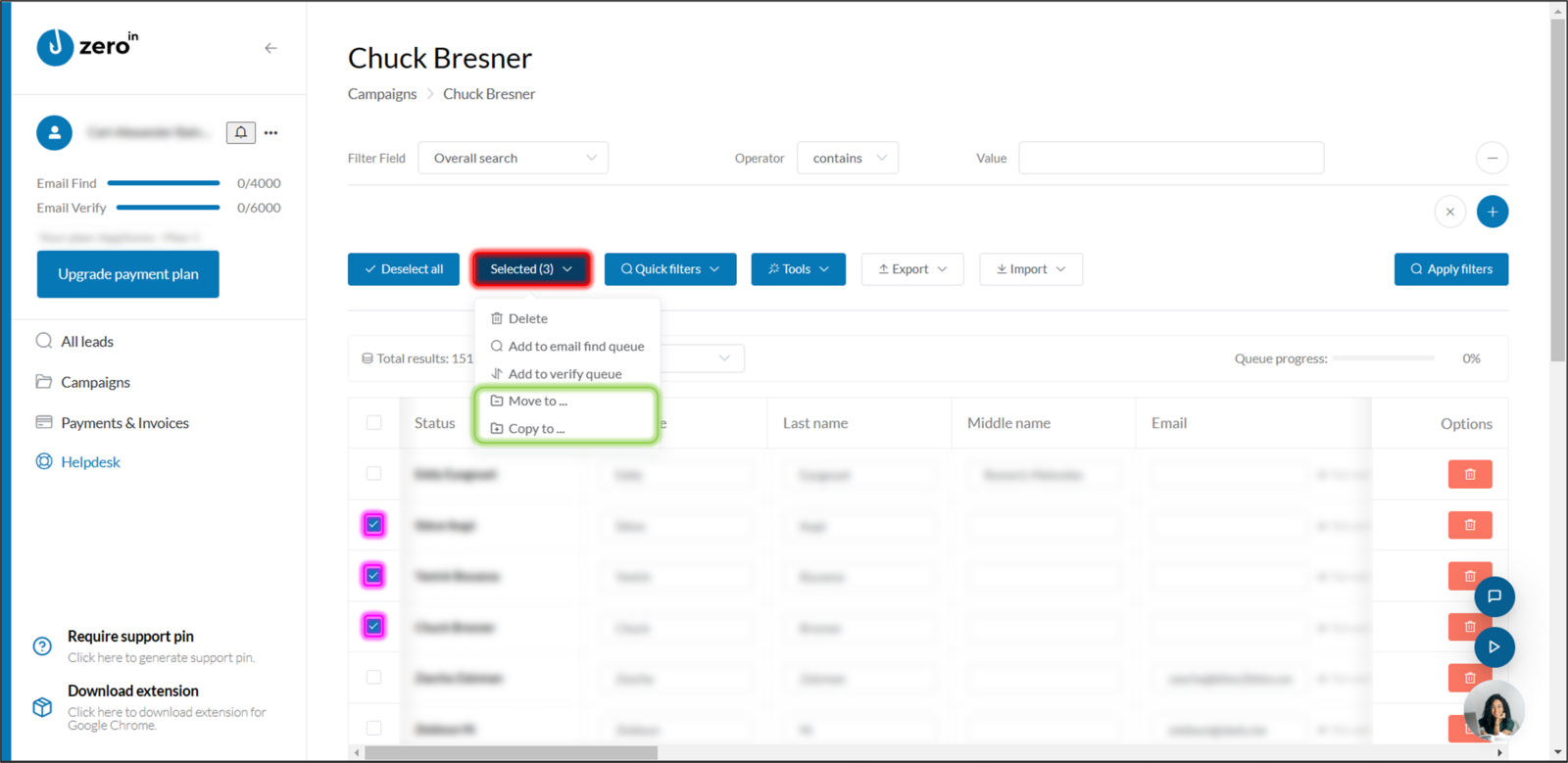
How to move/copy several leads to another campaign