Check if a single business email is still valid
To check if the business email of a specific contact is still valid, go to ZeroIn’s verify tool as explained in the video below (or read on for illustrations):
Single email find/verify on ZeroIn’s Light CRM
In a Campaign page, hover over the Tools button and a Single Email verify option appears in the dropdown list. Click on it.

Finding the single email verify tool
The single email verify tool box will then appear beneath.
Type in or copy/paste the email to be checked, and click Verify Email. The email validity status will appear in the same box.
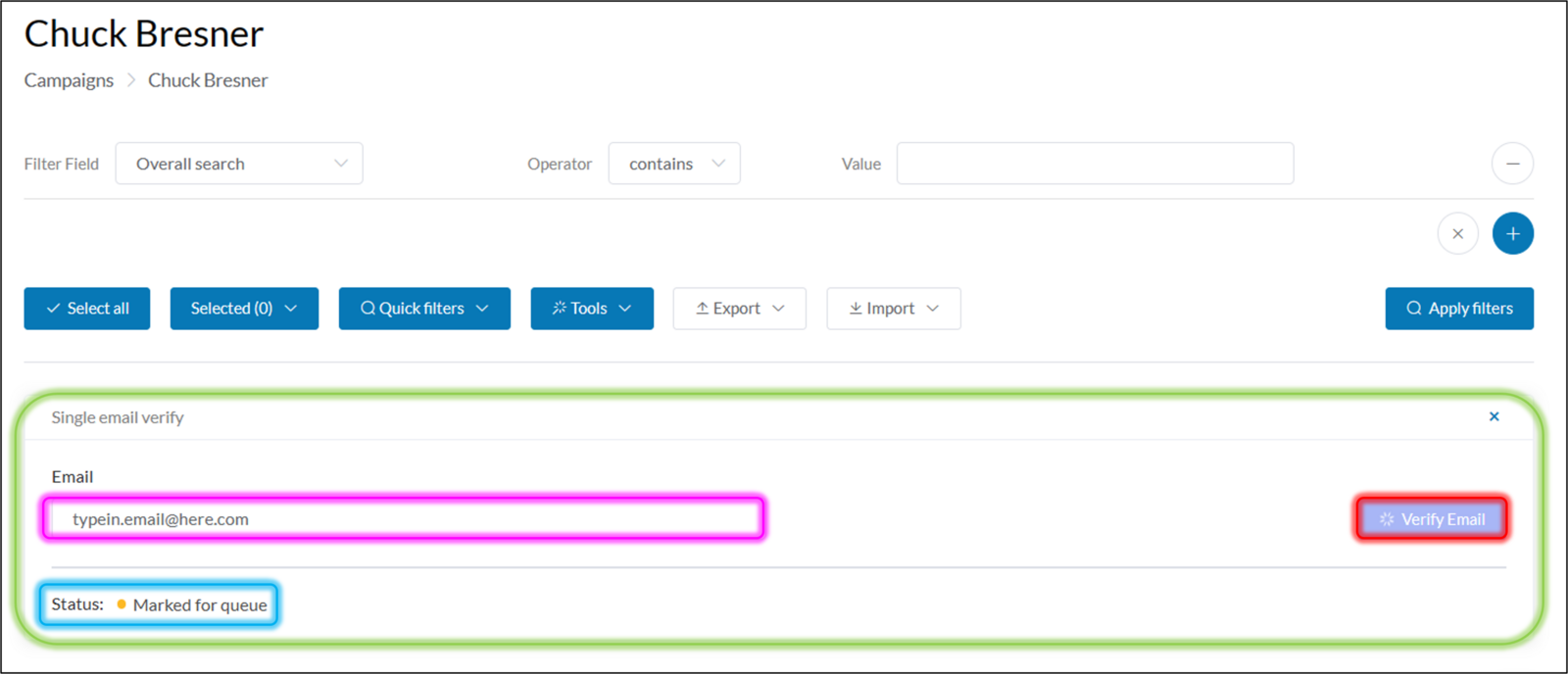
Verify single email box
The email you just verified will then appear at the top of your campaign lead list. You may complete the information on that lead should you wish.
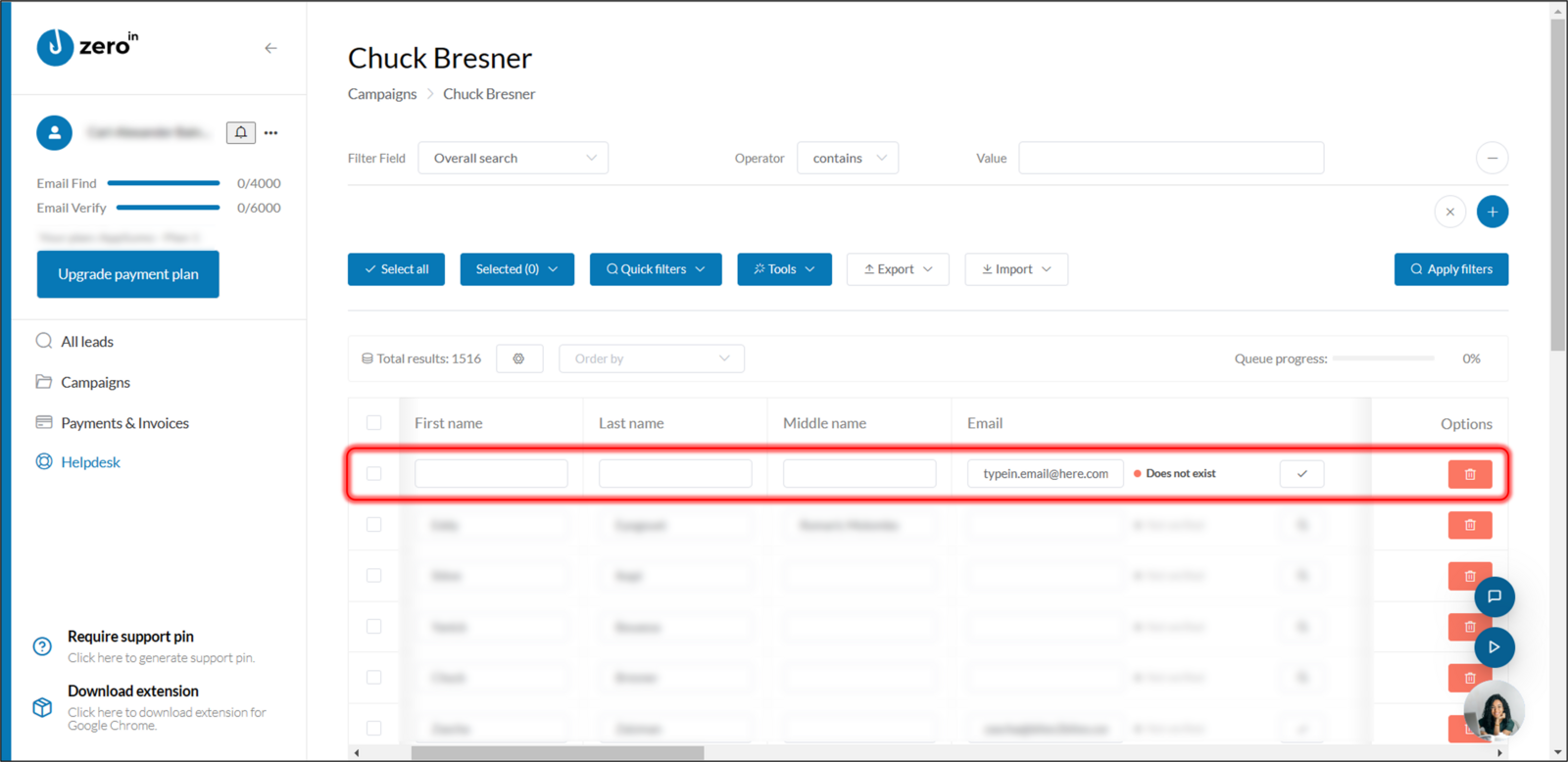
The email checked is placed at the top of Campaign lead list