Find a single business email – manual typing
Alongside using ZeroIn Extension to gather data and find business emails from Linkedin, you can also use a single email finder in the Light CRM in any of your Campaigns.
Watch our video below to find out more, or read on for illustrations:
Single email find/verify on ZeroIn’s Light CRM
Hover over the Tools icon (this will display a dropdown list) and click on Single email find.
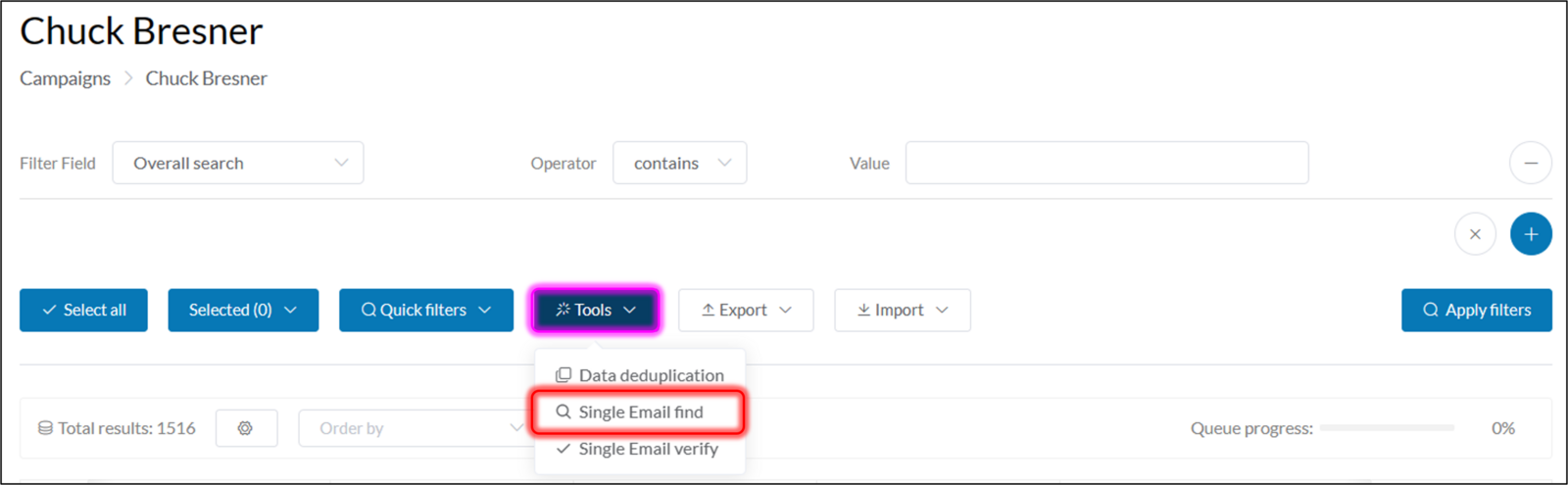
Single email finder tool
Once you click the option, a new box will appear underneath. In order to find an email, type in the first name, last name and the company domain for which the lead is working in and hit Find email.
You will be able to see the status of your search in the Status field on the lower left-hand side of the box.
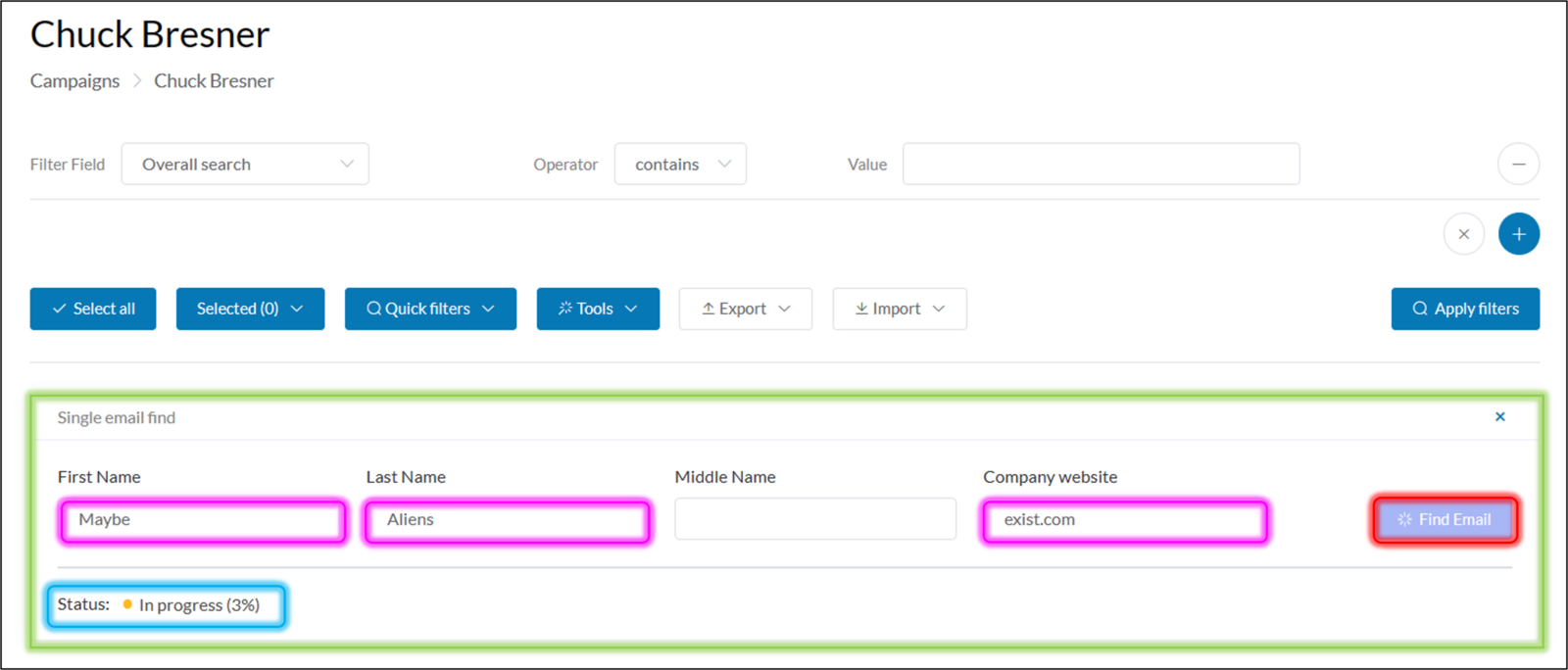
Find email box
It does not matter if you type in name and the last name using lower case or upper case letters. Use domainname.com
Your latest search will appear at the top of your Campaign lead list (regardless of whether the search was successful or not)