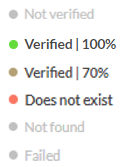Articles on: ZeroIn Light CRM
Email Statuses explained
- Not verified – no action has been taken to search/verify the email address.
- Verified | n% – usually we list business email addresses with 100% accuracy. In rare cases you might see 70% accuracy indicator, meaning that the email address has passed most of the verification steps but not all.
- Does not exist – invalid email address.
- Not found – this means that the email address verification hasn’t resulted in a hard bounce (invalid email address) but rather that this specific email server is not allowing the verification process to be completed.
- Failed – our verification process was unable to initiate a search due to the information supplied being incomplete (e.g. missing the last name, especially when the lead appears with just the first letter, such as “B.” for “Baines”).