Articles on: ZeroIn Light CRM
Duplicates: ensuring there aren’t any in your Campaigns
Here goes a quick and easy way to make sure your data is rid of any duplicates. In any of your campaign pages, hover over the Tools button and select the Data deduplication option in the drop-down list.

Data deduplication in Tools
Then choose from which of the following two options you wish the process to be done:
- 1. Leads Name + Company + email address OR
- 2. Leads email address
Once chosen, you will immediately be able to see the # of duplicates found.
If there are any duplicates, hit Deduplicate found on the right-hand side.
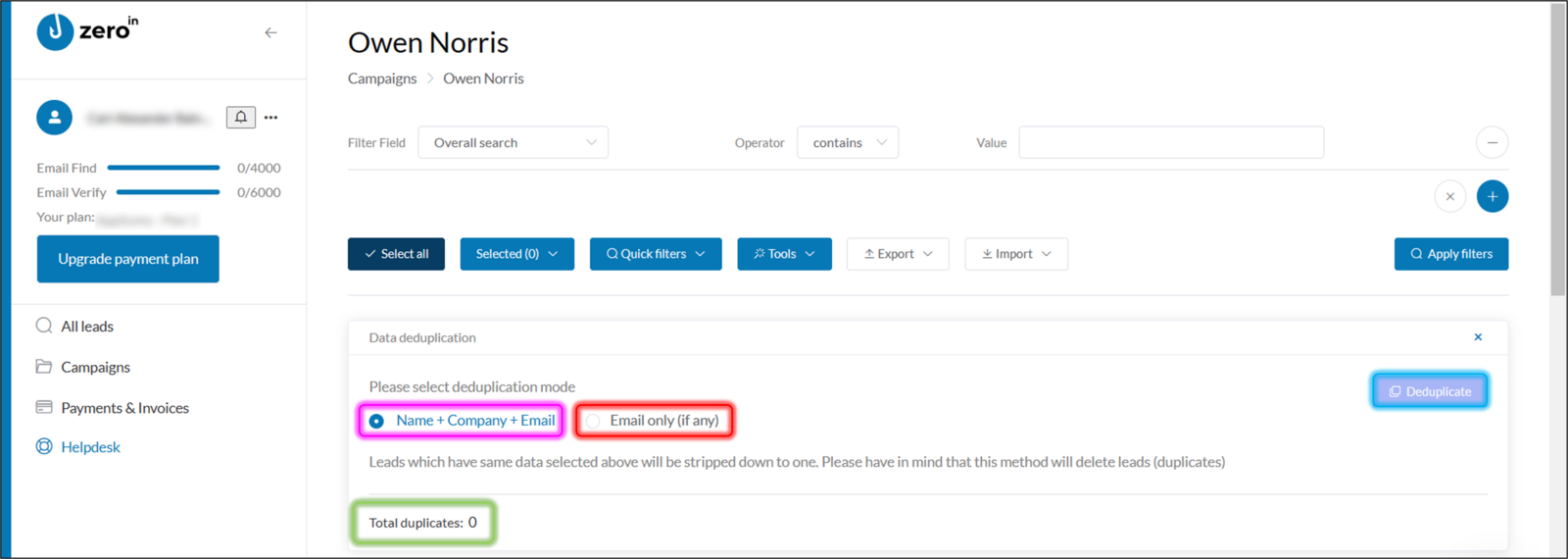
Data deduplication in Tool options
If you click Deduplicate the action cannot be redone.