Credits explained
Here is all you need to know about your credits.
Where can I see my credits?
Once you are logged in your credits can be seen in the User Portal, on the left-hand side just below your Account name.
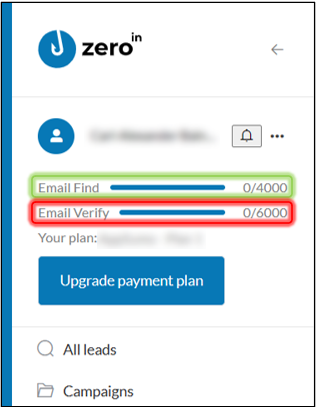
Credits
What does each credit bar mean?
- Email Find – these are credits that have been spent when using our ZeroIn Extension to gather and match data from LinkedIn.
1 credit = 1 found & verified email
If no email is found, no credit will be taken.
- Email Verify – say you want to revalidate emails from an old campaign or check emails you imported from CRM into the ZeroIn User Portal (Click here to see how to import files of data and verify the emails you have), this is the tool to use.
1 credit = 1 validated email
If we recognize an imported email as invalid, your credits will NOT be taken in contrast to tools like NeverBounce that will deduct credits based on every email imported no matter the outcome of the process :).
At any point, these bars show how many credits have been used up.
Are unspent credits rolled out into the next month?
Yes. All unused credits are rolled into the next month for a maximum of 60 days.
Do you refund credits for bounced emails?
No. If the email is 100% verified by ZeroIn, that means it should not bounce. There may be soft bounces when you send the email, meaning that the email inbox exists but the servers have some filters in place to keep anything resembling SPAM out.