Articles on: ZeroIn Light CRM
Access/Edit my profile
From the menu located on the left-hand side of the User Portal is your basic information (user name, credit available and plan).
Hovering over the … icon by your user name will display a drop-down list; click on Settings to access your profile.
There you can edit information such as name, password, address, or if you wish to delete your account.
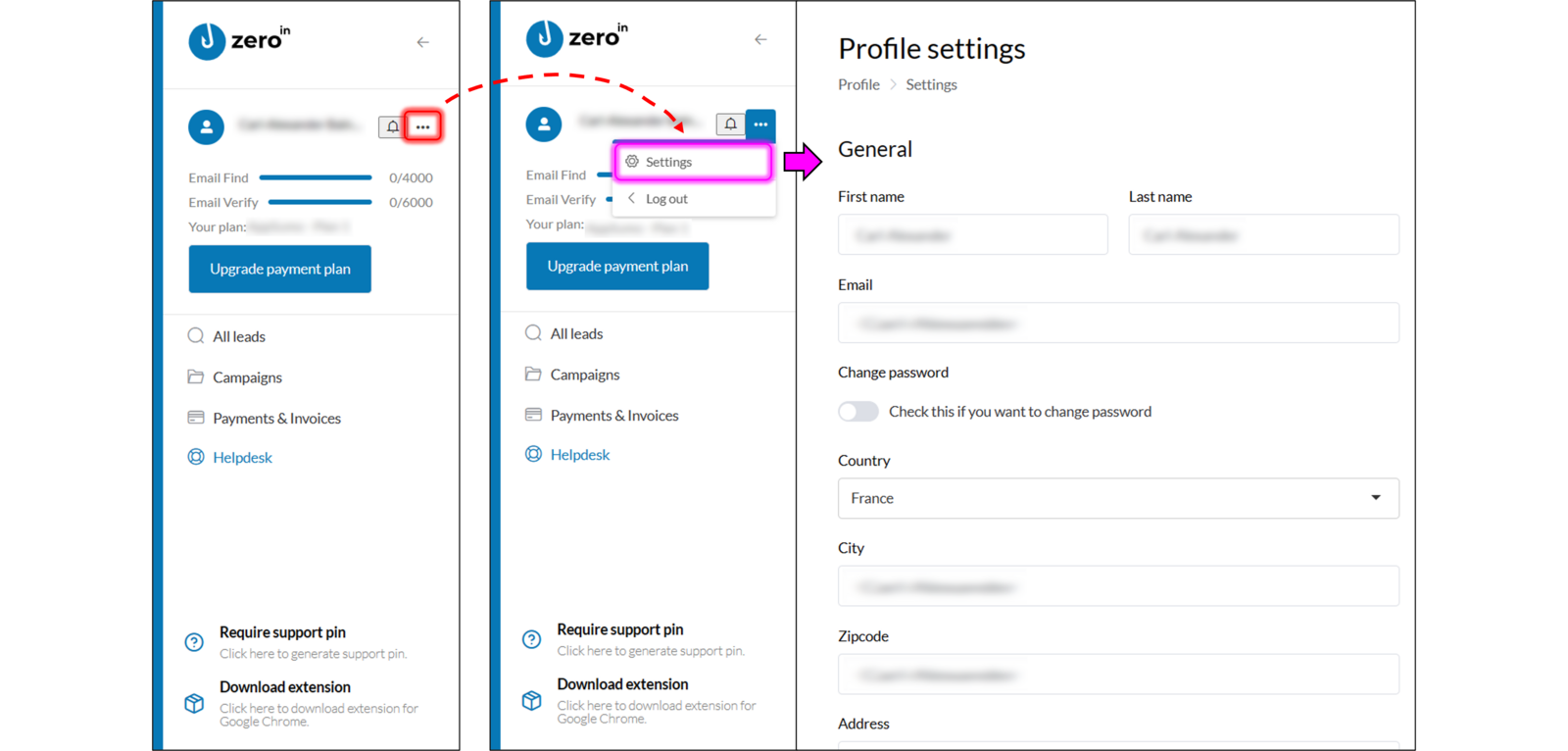
Managing your profile