Picture this.
You’re sitting in your office on a lazy Tuesday afternoon.
The monotonous hum of the air conditioner is only occasionally interrupted by the clacking of keys.
Your coffee has grown cold.
Your eyes wander to the LinkedIn tab, and you begin to think – can this social platform become a data powerhouse for your business?
Let’s turn those thoughts into actions.
Welcome to the complete guide to LinkedIn data extraction.
Summary
In this illuminating guide, we’ll unlock the immense potential that lies beneath the professional exterior of LinkedIn, turning it into a strategic asset for your business.
We’ll discuss the plethora of data that LinkedIn houses and identify the types that can be extracted for strategic use.
We’ll also take you step-by-step through the process of scraping this data, showing you exactly how to scrape and extract data from LinkedIn.
Addressing potential concerns, we’ll delve into the legality of the process, the precautions to avoid account flagging, and explore how tools like ZeroIn can navigate these complexities while adhering to LinkedIn’s working practices.
By the end of this guide, you’ll be equipped to utilize LinkedIn not just for networking, but also as a potent data source to fuel your business growth and increase your sales in 2023.
What type of data can be found on LinkedIn?
LinkedIn isn’t just a platform for professionals to showcase their resumes or network with peers.
It’s a vast web of data, ripe for scraping and analysis. Whether you’re in sales, marketing, or research, understanding how to extract data from LinkedIn can be a game-changer.
Let’s delve into the types of data available and how you can harness them.
Profile Data: The Heart of LinkedIn
At the very core of LinkedIn’s web structure is the profile data.
This isn’t just a digital resume – it’s a treasure of insights about LinkedIn’s vast user base.
From basic details like names, headlines, and locations to intricate data points such as work experience, education, skills, endorsements, and recommendations, scraping this data can offer a comprehensive view of a user’s professional journey.
Additionally, by exploring a user’s activity, you can uncover the LinkedIn groups they’re affiliated with, the posts they interact with, and the content they craft. This is invaluable for sales and marketing professionals aiming to understand potential leads better.
Company Data: A Glimpse into the Corporate World
LinkedIn is a hub for companies from diverse industries and regions.
These company pages are more than just digital brochures.
They present data like company size, location, industry, and employee specifics.
By scraping this LinkedIn data, you can gain insights into a company’s evolution over time, identify key personnel, and even understand the trends they’re keen on.
For sales professionals, this is a goldmine of information to tailor pitches and search and understand potential clients.
Job Data: The Pulse of the Global Job Market
In 2023, LinkedIn stands as a dominant player in the global employment arena.
With a plethora of job postings, it offers information on job titles, descriptions, prerequisites, locations, company specifics, and even salary approximations.
But there’s more.
By exporting this, you can gauge the number of applicants, the skills they bring to the table, and get a snapshot of the competitive landscape of the job market.
This is especially useful for HR professionals and job search platforms.
Group Data: Niches and Communities
LinkedIn groups are more than just discussion forums; they’re a reservoir of niche-specific data.
Covering a spectrum from entrepreneurship and marketing to tech and healthcare, these groups are a reflection of the current industry dialogues.
Scraping information from these groups can offer insights into group members, their interactions, and the content that resonates within these communities.
For those in content creation and marketing, this is a way to understand audience preferences and trending discussions.
Content Data: The Voice of LinkedIn
The content ecosystem of LinkedIn, comprising posts, articles, comments, likes, shares, and hashtags LinkedIn users search, is a mirror to the platform’s dynamic discussions.
By exporting this, you can tap into trending topics, industry dialogues, user sentiments, and the evolving thought leadership landscape.
This is crucial for content creators, marketers, and industry analysts.
LinkedIn’s vast data universe is a goldmine waiting to be tapped.
Whether you’re looking to scrape data for sales, research, or marketing, understanding the intricacies of LinkedIn’s data structures can set you apart.
Dive deeper into the subsequent sections as we guide you on how to effectively extract and leverage this data.
What type of data can be Extracted from LinkedIn?
Diving into the vast sea of LinkedIn’s data, one might wonder: what treasures can be unearthed from its depths?
With the right tools, techniques, and adherence to LinkedIn’s API guidelines, you can scrape and export a plethora of data, transforming your sales and marketing strategies.
But let’s focus on the most sought-after pieces of data, the gems that can truly power your business strategies.
Here is the type of data that you can scrape and extract from LinkedIn in 2023:
– First and Last Names: At the foundation of any LinkedIn profile search, names are essential. They’re the cornerstone for personalizing your outreach, making each interaction more resonant and impactful.
– Email Addresses: While LinkedIn doesn’t publicly showcase email addresses, there are compliant methods to obtain them with user consent. A direct email can be a game-changer, opening channels for deeper connections with potential clients or partners. We’ll delve into these methods shortly.
– Professional Information: A deep dive into a user’s professional sphere, including their current role and affiliated company, can offer invaluable context. Whether you’re scouting for potential hires, gauging the competitive landscape, or pinpointing potential B2B clients, exporting this profile data is paramount.
– Region: A LinkedIn profile’s geographical data can be a goldmine. It not only offers insights into region-specific strategies but also helps in understanding the geographical distribution of your target audience or competitors.
– LinkedIn Profile Information: Details like premium account status or usage of LinkedIn Navigator can shed light on a user’s engagement level. Extracting this data can hint at their networking zeal or their potential value as a lead.
This data scraping and extraction might sound a bit like a daunting operation, but there’s no need to worry.
In the following sections, we will shed light on how this can be accomplished in a straightforward and compliant manner.
How to Start Scraping Data from LinkedIn?
Let’s delve into the nitty-gritty of scraping and extracting data from LinkedIn, a process made wonderfully intuitive and straightforward with ZeroIn.
This versatile tool, a veritable business email finder and data extractor for LinkedIn, streamlines the data scraping and extracting process into easy-to-follow steps.
So, let’s start our journey to LinkedIn data empowerment.
Here’s how to scrape and extract data using ZeroIn in 5 easy steps:
1. Create The Account
First and foremost, head over to ZeroIn URL and create an account.
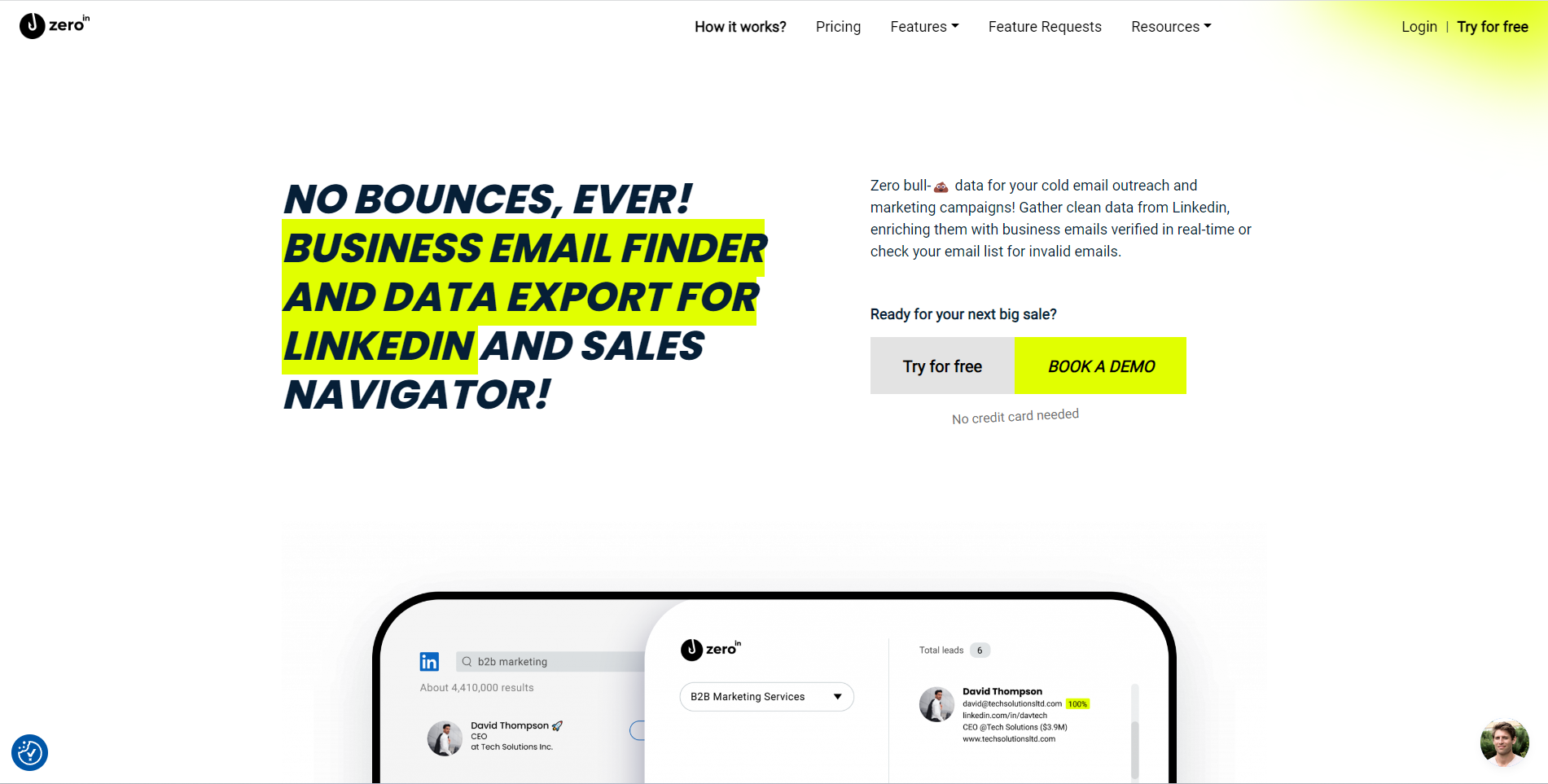
If you’re a returning user, simply log in.
2. Install the Extension
Once you’re in, the next move is to install the ZeroIn web extension.
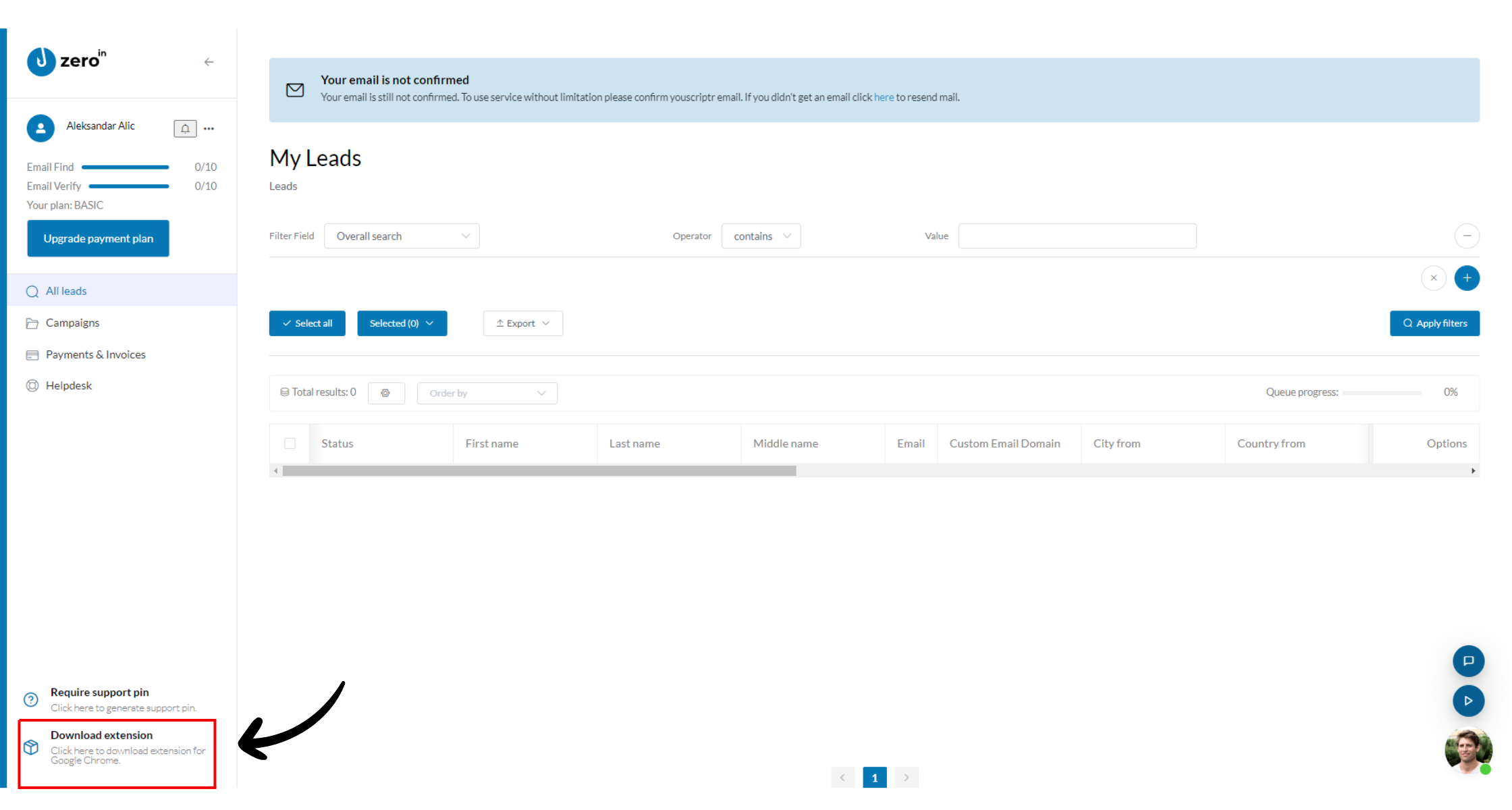
This handy tool will integrate with your browser and LinkedIn, acting as the bridge between the platform and your data extraction needs.
3. Login to LinkedIn
Now, it’s time to fire up your LinkedIn account.
The beauty of ZeroIn is that it allows you to connect multiple LinkedIn accounts to a single ZeroIn account.
You’ll find the extension sitting quietly on the right-hand side of your screen.
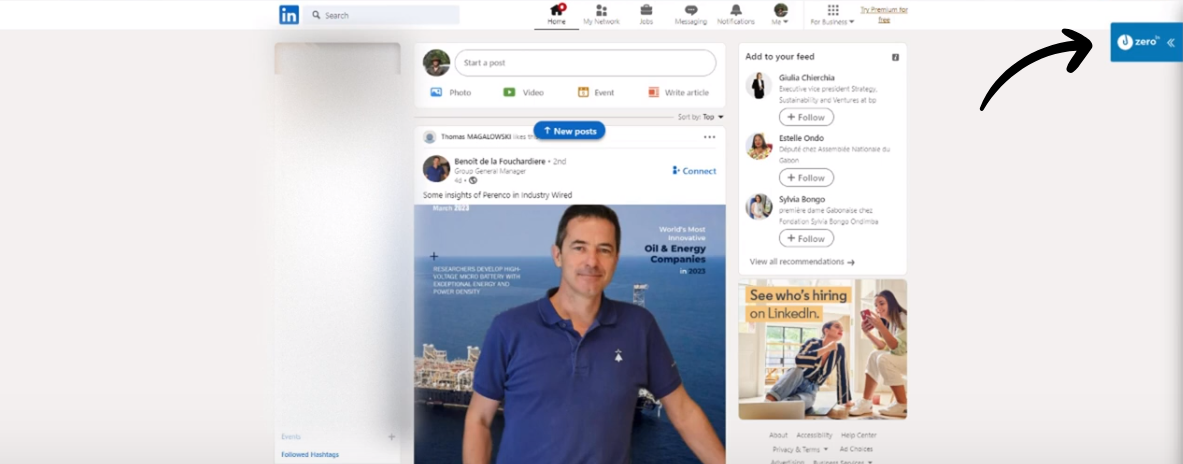
Log into the extension and you’re good to go.
4. Create or Select a Campaign
The real fun begins here.
To start exporting and scraping leads and data, you need to create a new campaign or select an existing one.
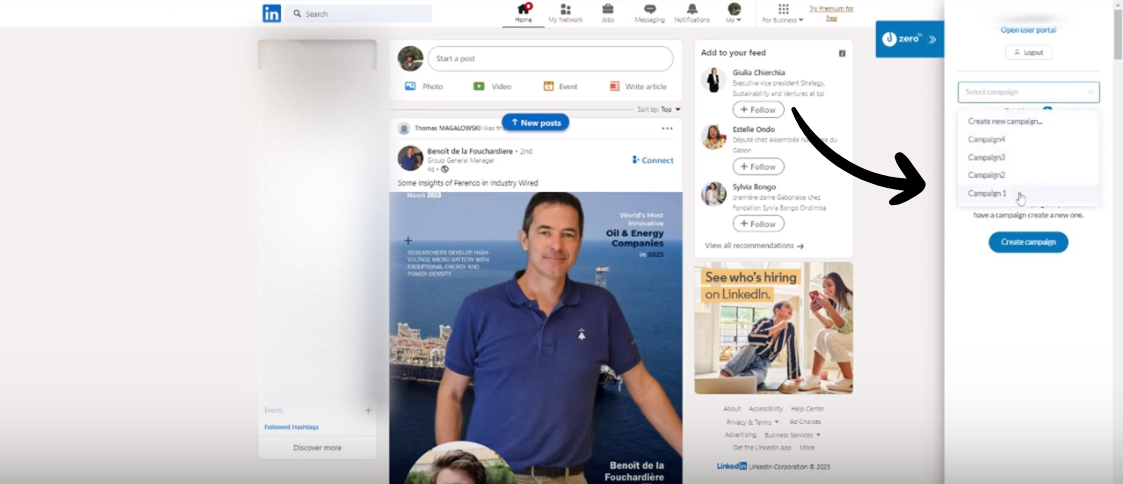
Think of campaigns as individual data extraction projects, tailored according to your unique requirements.
5. Scrape Data
With the campaign ready, it’s time to set the wheels in motion.
Click on ‘Go to search page’:
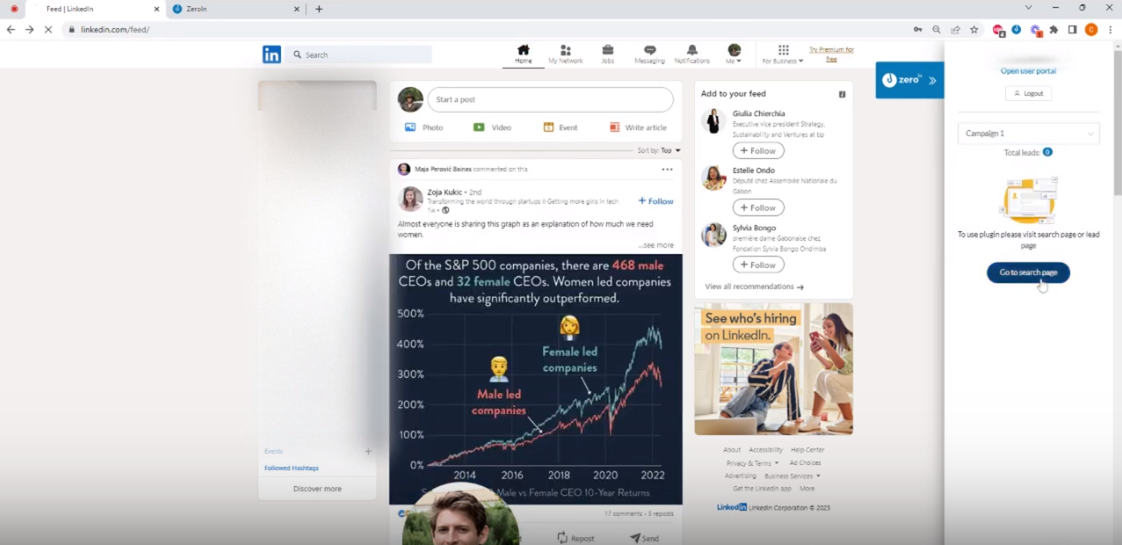
And let ZeroIn navigate you to the LinkedIn search page.
Here, add your desired filters to zero in on your target audience.
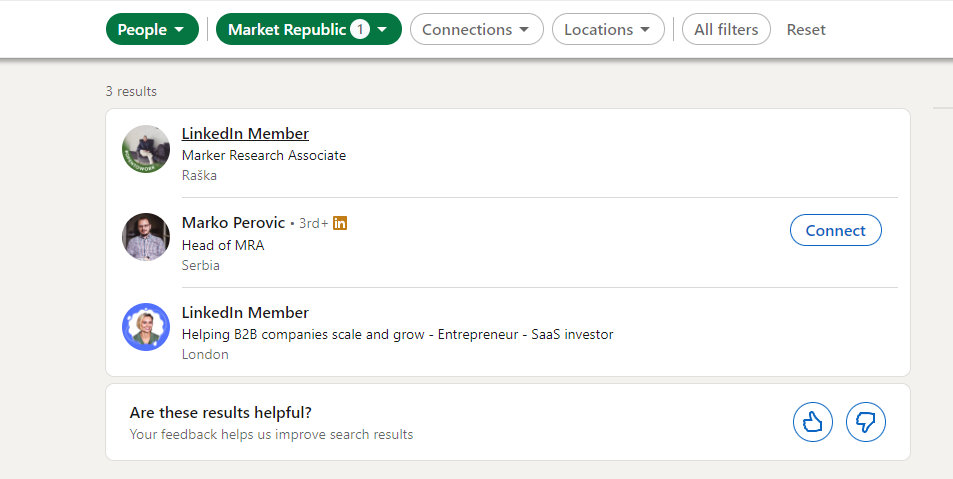
Once the results populate, select the LinkedIn pages you want to extract data from, and hit ‘Automatic Fetch.’
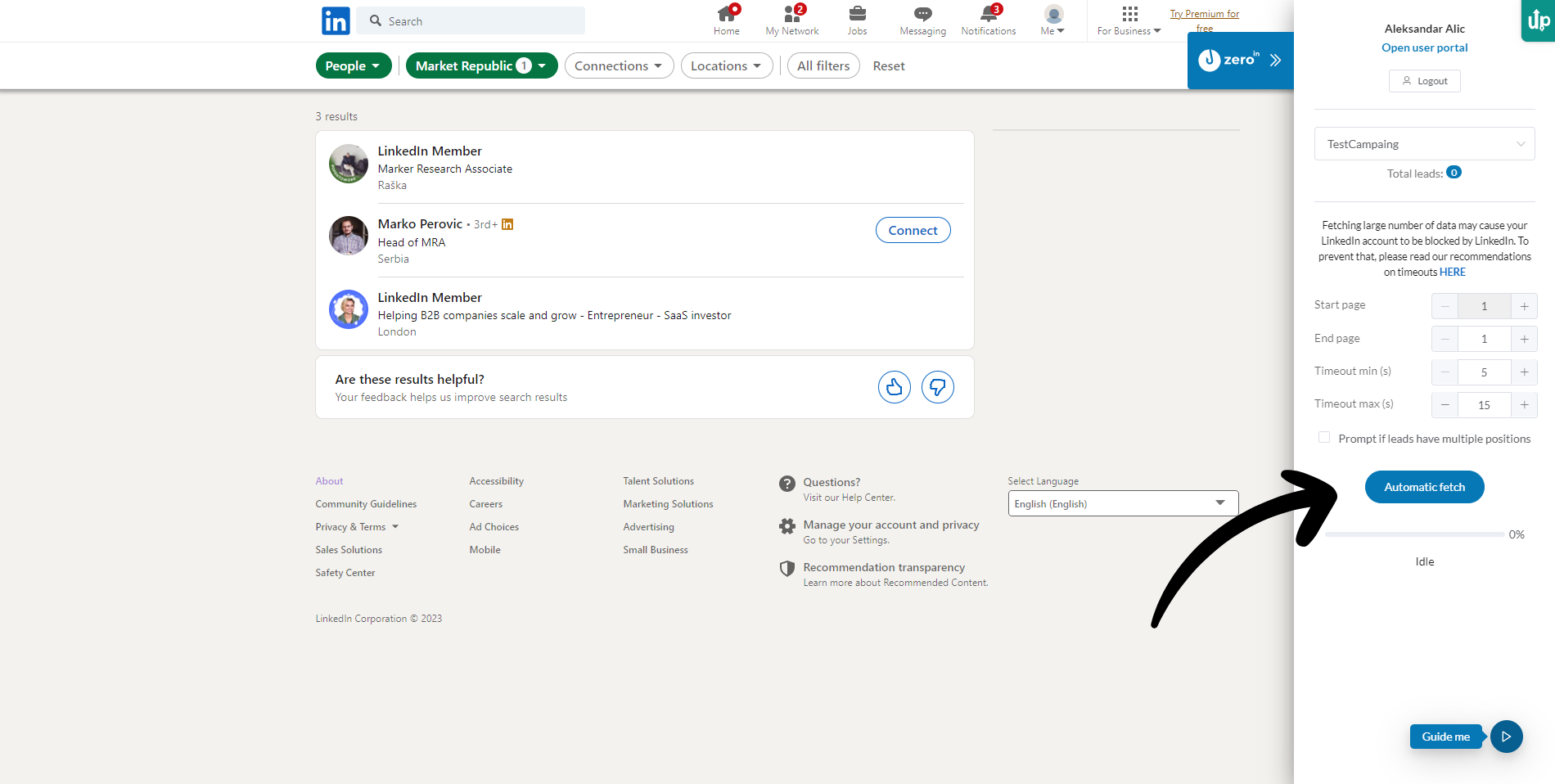
ZeroIn will then meticulously scrape and extract the data, assembling it for your use.
Once the data scraping and extraction process concludes, navigate back to your user portal and click on the campaign you’ve chosen.
And voila, here lies the treasure – the extracted data about your leads.
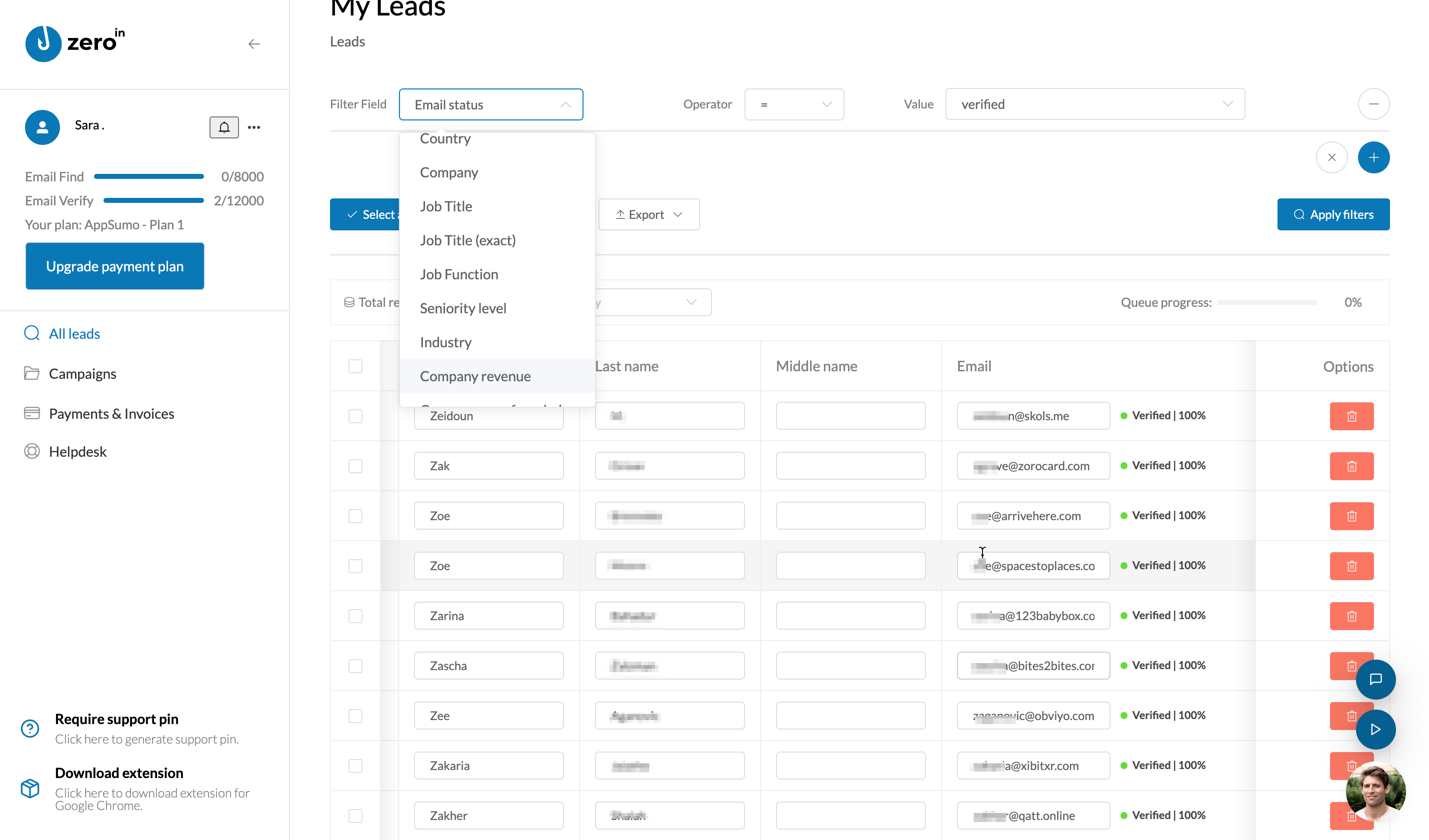
ZeroIn transforms LinkedIn data extraction from an intricate task into a walk in the park, putting the power of LinkedIn’s vast data universe right at your fingertips.
Now, for those of you who aren’t really sure about policies and regulations regarding data scrapping and extraction regarding user privacy, let’s quickly go over that part.
Does ZeroIn Comply with all LinkedIn Working Practices?
Let’s clear the air around an issue that’s probably been buzzing in your mind: compliance.
We understand the importance of trust and transparency when dealing with data, especially in today’s world where everyone is concerned about their privacy.
So, does ZeroIn comply with all LinkedIn working practices?
In a word: Yes.
ZeroIn operates within the confines of ethical data handling practices.
Let’s take a moment to understand how exactly we handle LinkedIn data.
Data Collection
When you use our services, be it the browser plugin or our app, the data we collect about your prospects include their first and last name, country, company, job position, business email address, and other publicly available data that you have requested.
Usage of our Browser Plugin
If you’re using our browser plugin for LinkedIn, you have the ability to collect publicly available business information about the prospects with whom you’re interested in establishing business partnerships. You, the user, have control and decision-making power here.
Usage of our App
If you’re using our app, we check publicly available business information at your request. We then scrape, collect and store your prospects’ publicly available business information for you.
Data Storage and Accuracy
The data is stored in our database for as long as it’s publicly available. As soon as the data becomes unavailable on the internet, we delete it from our database. To ensure you have the most accurate information at your disposal, we regularly check the validity of the data.
At ZeroIn, we believe that ethical practices are the cornerstone of data-driven business strategies.
So, you can rest easy knowing you’re in safe hands and you aren’t affecting anyone’s privacy, and let’s move forward with full confidence into the world of LinkedIn data extraction.
Can my LinkedIn Account get Flagged using ZeroIn?
We’ll tackle this head-on – nobody wants their LinkedIn profile flagged or worse, suspended.
So, the million-dollar question is: Can using ZeroIn lead to such undesirable scenarios?
The short answer is: No.
ZeroIn operates within LinkedIn’s commercial use limit, and employs smart practices to ensure that your account stays in the clear.
You see, LinkedIn doesn’t appreciate spammy or inappropriate use of their platform, and rightly so. LinkedIn’s commercial use limit is in place to prevent these kinds of behaviors.
By using ZeroIn, you’re not breaching this limit. Instead, you’re accessing publicly available data, respecting LinkedIn’s user agreements and guidelines.
So while LinkedIn might limit the number of profiles you can view per day based on this limit, you are not crossing any red lines by using ZeroIn.
But what about the data extraction process itself?
Might that raise some flags?
Again, the answer is No.
ZeroIn has been carefully designed to simulate human behavior, meaning it doesn’t bombard LinkedIn with high-frequency requests which could trigger their anti-spam measures.
Instead, it works patiently, collecting, scraping and extracting data at a pace that aligns with normal human usage on LinkedIn.
In summary, when you use ZeroIn, you’re not just leveraging a powerful data extraction tool, you’re also navigating LinkedIn’s vast data landscape with a trusty guide that respects the rules of the road.
Conclusion
We’ve embarked on quite the journey today, haven’t we?
Starting from a mere thought on a lazy Tuesday afternoon, we’ve navigated through the colossal data maze that LinkedIn can become, transforming it into a promising source of strategic insights.
In light of what we’ve discussed, it’s fair to say that LinkedIn isn’t just a networking tool anymore.
It has evolved to become a data powerhouse for businesses like yours.
A powerhouse waiting to be tapped, and tools like ZeroIn exist precisely for that.
They cut through the complexity, making the entire process of data extraction seamless, while respecting LinkedIn’s guidelines.
No worries about legality and privacy, no fears about account flagging, just a smooth journey to empower your business with actionable data.
So, the next time you find your eyes wandering to that LinkedIn tab, know that you’re not just looking at a social network.
You’re looking at a world brimming with strategic insights, a world that you now know how to explore.
Your cold coffee isn’t a sign of time wasted, but of time well spent in understanding how LinkedIn, when paired with ZeroIn, can fuel your business growth.
So here’s to warm coffee, data-driven decisions, increased sales and a brighter business future in 2023.
What is ZeroIn?
Envision ZeroIn as a groundbreaking email discovery and data extraction platform, created with a singular goal: to supercharge your business prospecting ventures.
With a potent blend of intuitive CRM and over 20 insightful features about your prospects and their companies, it goes above and beyond a traditional lead generation tool.
Embedded within LinkedIn through an intelligent browser extension, ZeroIn meticulously applies your search parameters to draw an in-depth portrait of potential clients from its extensive database.
What sets ZeroIn apart is its commitment to authentic, accurate data, realized through an exhaustive 10-step verification process.
In the vast landscape of lead information, ZeroIn is your trusted guide, effortlessly managing the import, re-verification, and export of leads in a variety of formats. It is indeed a vital cog in the machinery of your outreach campaigns.
How can ZeroIn help your business?
ZeroIn’s primary mission is to fuel your business growth by streamlining the journey of prospect list-building. It’s advanced features and intuitive interface accelerate the discovery and validation of prospect email addresses, whether you need one or a thousand.
A standout feature is its unique duplicate finder, a vigilant sentry ensuring the accuracy and freshness of your CRM data, thereby optimizing your valuable resources and time.
ZeroIn, with its one-time, lifetime payment deal, is particularly beneficial for small to medium-sized businesses seeking an efficient, cost-effective solution for email discovery and management.
With ZeroIn as your ally, you can elevate your prospecting strategies, connect with the right people, and set your business on a growth trajectory at a velocity you’ve never experienced before.
Create a Free Account and Get 25 credits!
FAQs
What type of data can be extracted from LinkedIn?
LinkedIn allows the extraction of a wide array of data, from basic user details like names and locations to more detailed information such as work experience, education, skills, endorsements, and recommendations.
You can also extract company data, job data, group data, and content data, all of which can be invaluable for various business and marketing strategies.
How to Start Scraping Data from LinkedIn?
Getting started with LinkedIn data scraping, especially with a tool like ZeroIn, is a straightforward process:
1. Create The Account
First and foremost, head over to ZeroIn and create an account. If you’re a returning user, simply log in.
2. Install the Extension
Once you’re in, the next move is to install the ZeroIn extension.
This handy tool will integrate with your browser and LinkedIn, acting as the bridge between the platform and your data extraction needs.
3. Login to LinkedIn
Now, it’s time to fire up your LinkedIn account. You’ll find the extension sitting quietly on the right-hand side of your screen. Log into the extension and you’re good to go.
4. Create or Select a Campaign
To start exporting leads and data, you need to create a new campaign or select an existing one.
5. Scrape Data
Go to a LinkedIn search page, apply your desired filters, select the pages you want to extract data from, and hit ‘Automatic Fetch.’ ZeroIn will then meticulously gather the data, assembling it for your use.
6. Your extracted data is ready.
Voila, your data is ready and ZeroIn’s user portal will hold it ready for your use.
Does ZeroIn Comply with all LinkedIn Working Practices?
Absolutely. ZeroIn adheres to ethical data handling practices and operates fully within the boundaries set by LinkedIn.
It only collects publicly available information about prospects, ensures user control over the data collection process, and maintains the integrity of data storage and accuracy.
So, you can rely on ZeroIn for LinkedIn data extraction with complete confidence.
![How to Extract Data from Linkedin - Complete Guide [2023]](https://zeroin.me/wp-content/uploads/2023/08/How-to-Extract-Data-from-Linkedin-Complete-Guide-2023.png)