Articles on: ZeroIn Light CRM
Export leads
You may wish to export your leads out of the User Portal, either in a specific campaign or the All leads page. To do this:
- Select the leads you wish to export (either click on “Select all” or tick individual leads of interest – use filters to help you find specific leads),
- Hover over the “Export” icon which will display a dropdown list,
- and select from the following data formats: .xlsx, .csv file, Google Sheets or PipeDrive-ready lists.
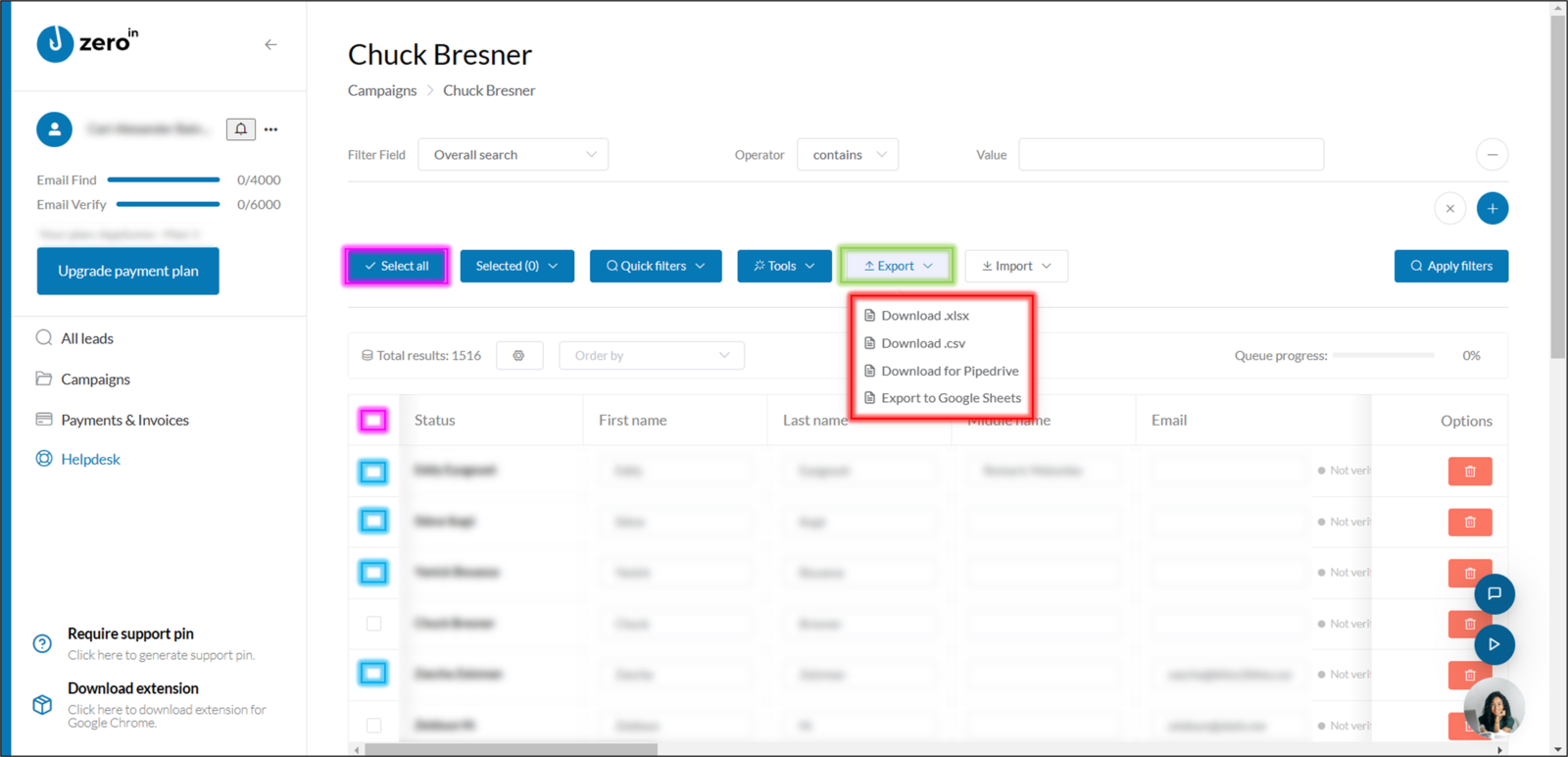
Exporting leads
Only the fields that have been selected for display will be included in the export file – see (Un)display fields.
There is no limit on the amount of data that can be exported.