Articles on: ZeroIn Light CRM
Where to find all my leads?
To make it easier, we have created a separate view in the User Portal where you can access all your leads.
By clicking on the All leads link located on the left-hand side of the User Portal, you can access all the leads you have gathered unsegmented by any criteria.
This section contains all leads from all your campaigns.
You can manage some leads directly within this section such as search/verify, export, move, copy emails etc.
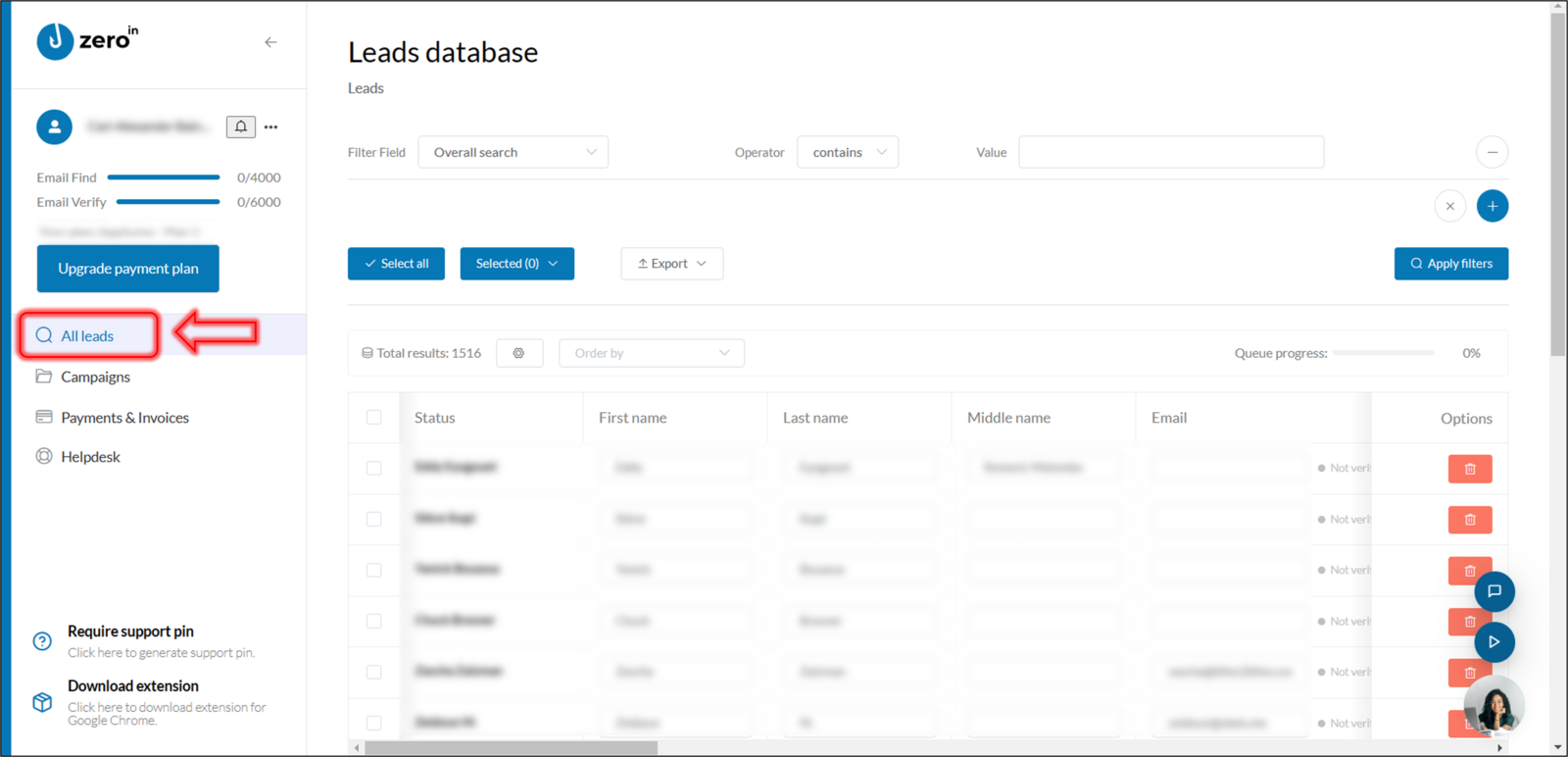
All Leads section