You’ve heard about it, seen it, maybe even used it – but is LinkedIn’s Sales Navigator really worth your hard-earned coin?
In a sea of sales tools, how does this one fare?
Should you dive in or maintain a safe distance from the shore?
Buckle up for an unvarnished appraisal of Sales Navigator in 2023.
We’re peeling back the layers to help you make an informed decision.
Summary
In the bustling world of sales, the right tools can mean the difference between languishing in obscurity and sealing the deal.
The LinkedIn Sales Navigator has been heralded as one of these tools, but is it truly as effective as it claims to be?
This article will delve into the depths of it, exploring its purpose, the cost associated with its use, and the benefits it offers.
But we won’t stop there.
We’ll highlight where this tool may not quite hit the mark and provide advice on how to supplement those shortcomings.
Finally, we’ll cap it off by examining whether it’s still a worthy investment in 2023 and how to best use it to generate leads.
Ready?
Let’s dive in!
What is LinkedIn Sales Navigator?
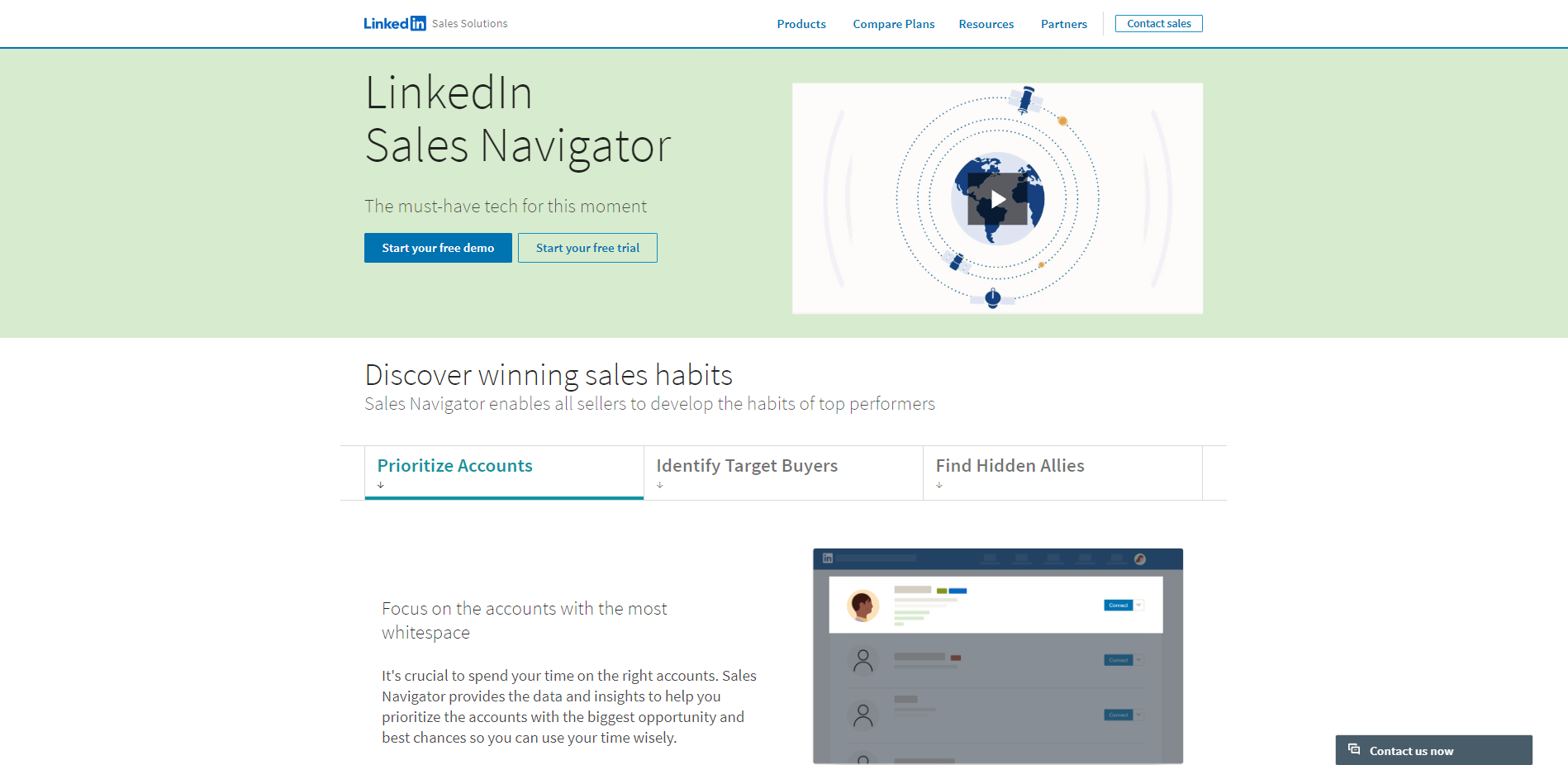
First things first, let’s define our subject.
LinkedIn Sales Navigator is a premium LinkedIn tool designed to supercharge lead generation and sales prospecting efforts.
It leverages LinkedIn’s rich database to deliver tailored insights, helping salespeople find, understand, and engage with their potential customers.
Why is LinkedIn Sales Navigator Used?
On to the burning question: why do people reach for LinkedIn Sales Navigator in their toolkit?
The reasons are as diverse as they are compelling.
Boundary-free Search
Say goodbye to search limits.
Unlike its basic free counterpart, Navigator gifts its users with the ability to roam freely across the platform’s user landscape.
It abolishes the limitation on the number of member searches you can conduct.
This unrestricted search access becomes invaluable, especially when you’re on the hunt for new prospects or simply keeping tabs on current leads.
It’s like having a golden ticket to the vast LinkedIn networking event, where no door is locked to you.
Broadened Horizons
Imagine if you could see the full range of LinkedIn users that matched your search criteria and that might be interested in what you are selling, not just a fraction of it.
That’s precisely what Sales Navigator offers – a panoramic view of potential customers across the LinkedIn member database.
No more missing out on potentially lucrative connections due to the 100-150 member results restriction of the basic version.
It’s akin to being given a high-powered telescope to scan the entire night sky, instead of just one constellation.
Timely Engagement
Sales Navigator isn’t just about identifying leads, it’s about cultivating meaningful relationships with them.
With this platform, you can pinpoint triggers such as recent job changes or active content engagement.
This allows you to catch prospects at opportune moments, delivering relevant interactions that feel less like cold emails and more like warm introductions.
Efficient Prospect Management
Remember the handy tagging feature in the basic free version that got removed?
Well, with a premium account you can now organize your leads using customized identifiers, streamlining your management process.
While it’s not a full-fledged CRM, this tagging system provides a level of order and efficiency in filtering contacts, acting as a valuable aid in managing your lead-generation efforts.
Prospect Insight
Sales Navigator not only enables you to find potential customers but also helps you understand who finds you interesting.
Curiosity may have killed the cat, but it can be a lifesaver in sales.
With this feature, you get to peek into the profile of anyone who checked your profile in the last 90 days.
This equips you with an invaluable understanding of your audience and the type of professionals attracted to your profile, guiding your content strategy and outreach efforts.
Lead-Centric Content Engagement
Let’s face it, LinkedIn’s basic feed can sometimes resemble a chaotic newsroom, especially when you’re following a sizable network. Sales Navigator simplifies this chaos.
It enables you to save and segregate feeds, letting you focus only on updates from prospects, customers, influencers, and even competitors.
It’s akin to having a personalized news broadcaster delivering only the news you care and want to know about.
Alerts on ‘Saved Leads’
Being proactive is key in sales, and you’ll surely stay ahead with an alert system for saved leads.
Whether they have shared new content, changed jobs, or have been mentioned in the news, you’ll receive timely notifications.
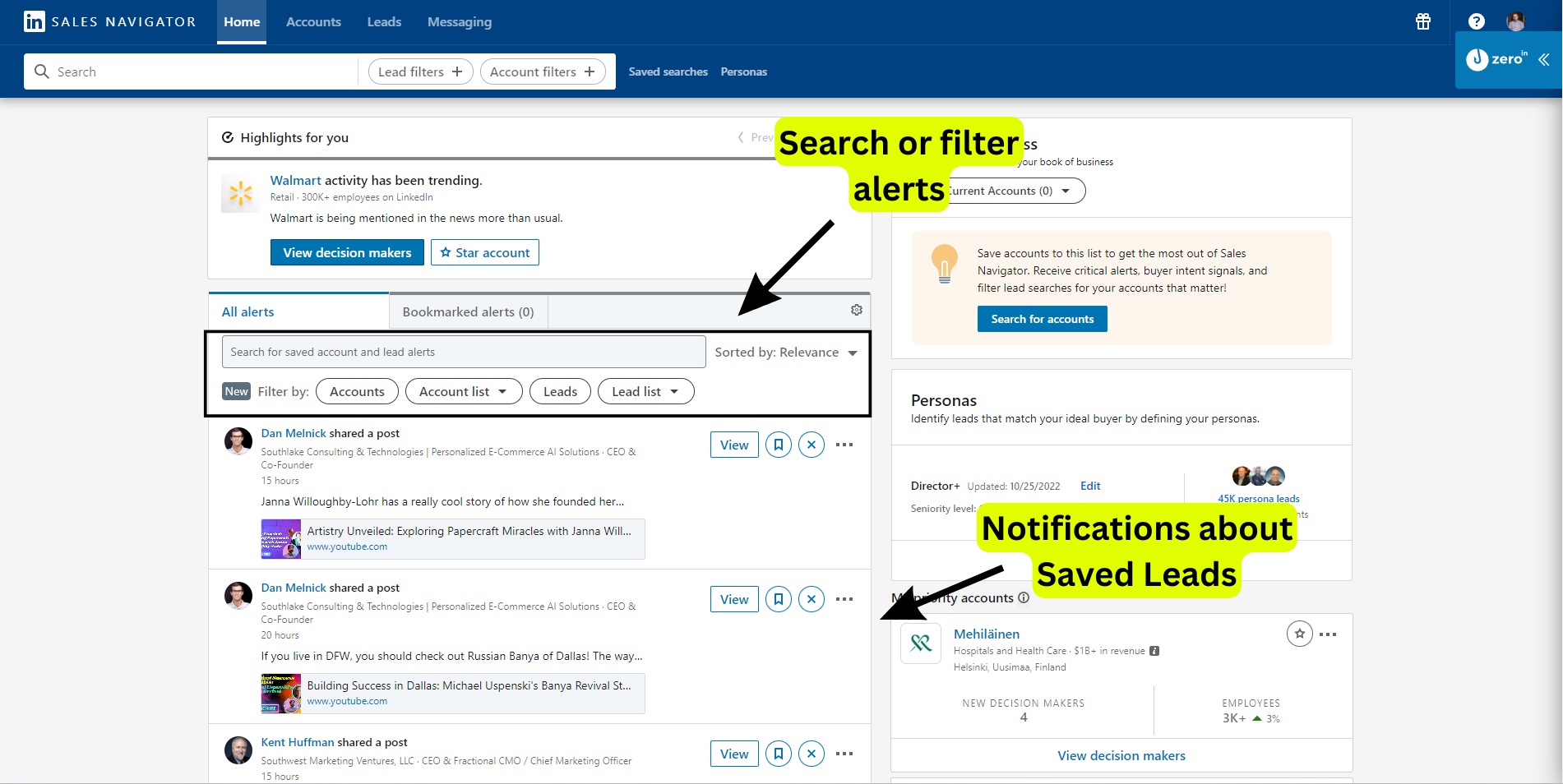
TeamLink Advantage
It’s one thing to view your 1st, 2nd, and 3rd-degree connections on LinkedIn, but what if you could tap into your colleagues’ networks too?
Enter TeamLink.
With TeamLink, you can utilize your team’s collective network for lead generation, exponentially expanding your reach within the platform.
It’s like transforming a solo expedition into a coordinated search party, significantly increasing your chances of success.
Early Buyer Circle Identification
The ability to recognize your buyer circle early in the game can significantly fast-track deal closure.
Thanks to Lead & Account Recommendations feature, you receive suggestions based on your existing saved leads.
It’s like having an intelligent assistant that helps you connect the dots faster, giving you a head start in securing clients.
InMails Outreach
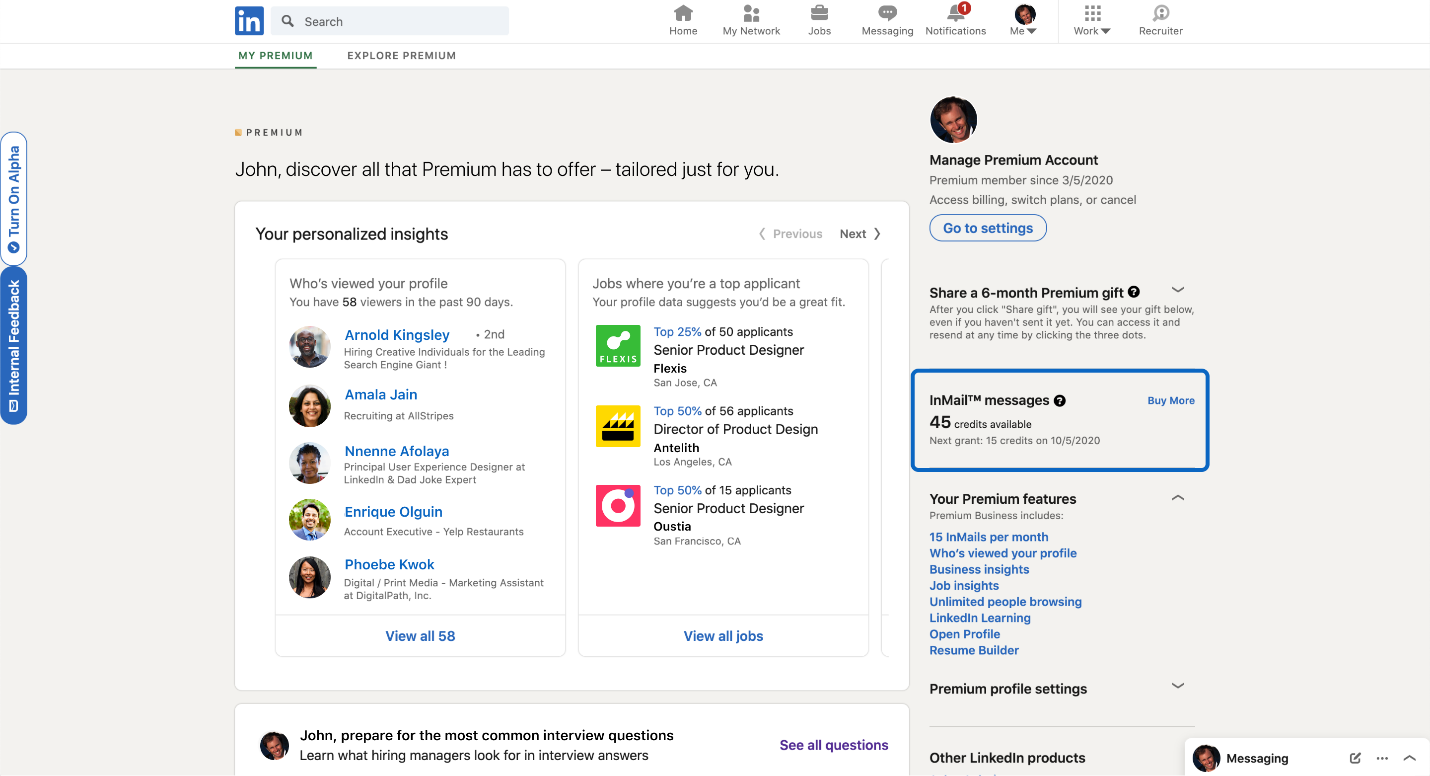
LinkedIn’s basic free version may restrict you from messaging connections and fellow Group members, but Sales Navigator breaks those barriers.
It provides a quota of InMails, enabling you to directly reach out to non-connections.
This unique feature acts as your personal invite to the inbox of potential buyers, amplifying your outreach beyond your existing network.
How much does Sales Navigator Cost?
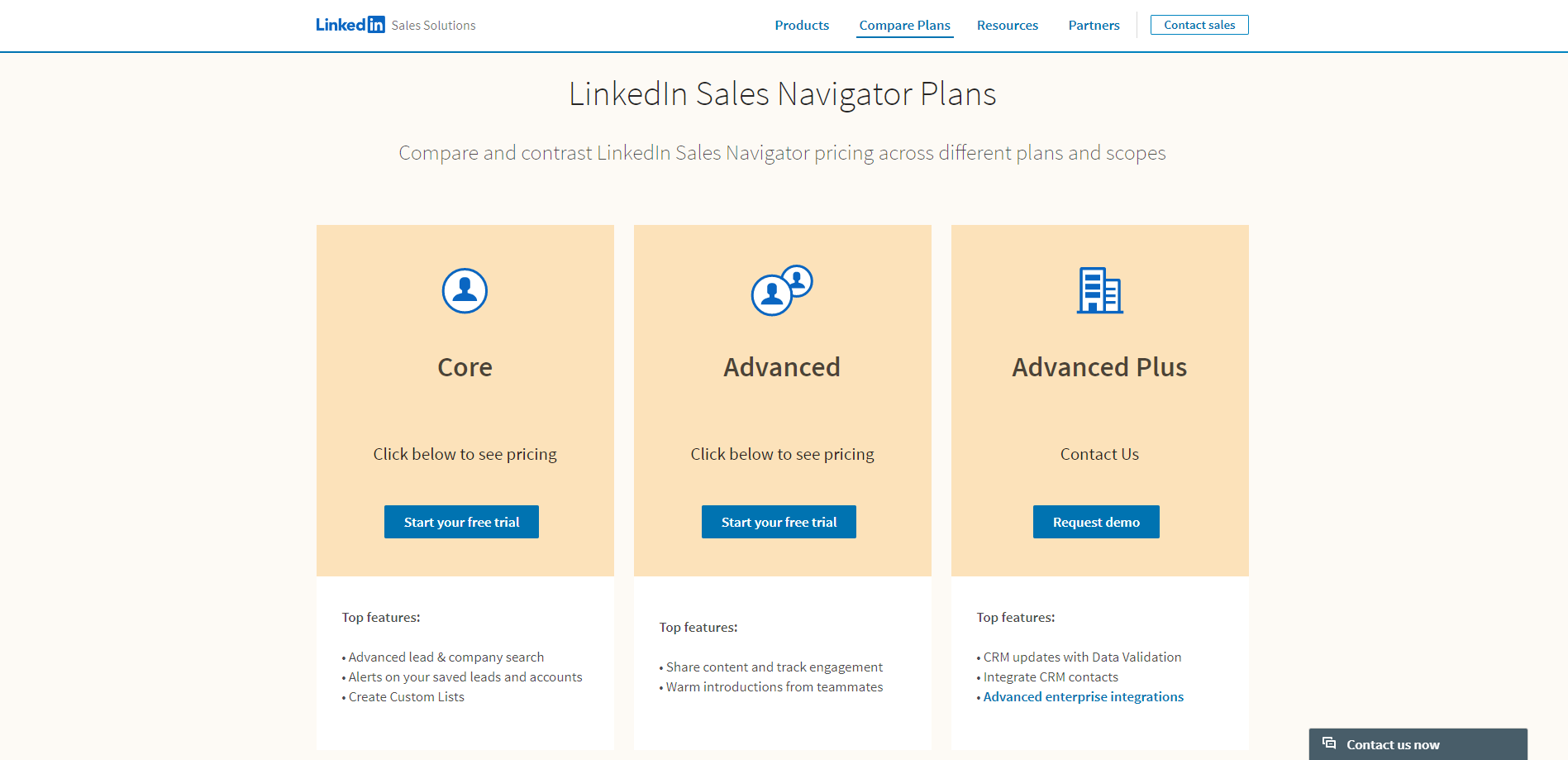
LinkedIn Sales Navigator offers 3 distinct pricing options to cater to the varying needs of its user base:
Sales Navigator Core (Professional) – $79.99/month
Sales Navigator Advanced (Team) – $108.33
Sales Navigator Advanced Plus (Enterprise) – starts at approximately $1,600/year
Basic Tier – Sales Navigator Core (Professional)
This is the entry-level plan, ideal for individuals or small businesses testing the waters of LinkedIn Sales Navigator.
With a monthly cost of $79.99 (or an annual cost of $959.88), this plan is the most affordable option.
The Core (Professional) Plan offers essential features including:
- Enhanced search capabilities with advanced lead and account filters
- Custom list creation for leads and accounts
- Real-time notifications about saved leads and accounts activities
Mid Tier – Sales Navigator Advanced (Team)
The Advanced (Team) Plan, at $108.33 per month (or $1300.00 annually), takes it up a notch, offering additional collaborative tools for teams.
It’s the perfect choice for sales or marketing departments who want to leverage shared networks and insights.
This plan includes all Core plan features and adds:
- Smartlinks for content sharing and tracking engagement
- Teamlinks to leverage your team’s extended LinkedIn network
- The ability to import a CSV file to create customized account lists
Premium Tier – Sales Navigator Advanced Plus (Enterprise)
The Enterprise Plan is the pinnacle of what you can get.
It’s best suited for large corporations with extensive teams.
The pricing for this plan begins at roughly $1,600 per seat annually, but the exact cost is customized based on your organization’s specific needs.
For a quote, LinkedIn prompts you to schedule a call.
This top-tier plan adds three substantial features to the Advanced plan’s offering:
- TeamLink Extend, gives you access to the extended networks of all your colleagues
- Real-Time Contact Update, alerting you whenever a someone in your CRM changes jobs
- Advanced CRM integration, enabling seamless LinkedIn data import into your CRM
To determine the plan that best suits your needs, evaluate your current strategy, the size of your team, and the depth of integration you require.
And remember, while the upfront costs might seem significant, the potential return on investment in terms of the quality of leads and efficiency of your process could more than justify the investment.
What can Sales Navigator do for You?
LinkedIn Sales Navigator brings a plethora of tools to the table that can effectively transform the landscape of your lead generation and prospecting strategies. Here’s a breakdown of how it accomplishes this feat.
1. Superior Prospecting Capabilities
Sales Navigator is your personal guide into the depth of LinkedIn’s prospect pool, boasting over 930 million members globally. Equipped with numerous features, this software will make your prospecting more efficient and targeted.
Limitless Searches
Unlike the basic LinkedIn account that imposes a cap on the number of monthly searches, Sales Navigator lets you explore LinkedIn to your heart’s content.
Although there might be some obscure upper limits to the searches you can perform, the sky’s virtually the limit here.
Sophisticated Search Filters
You’ll also get an expanded array of filters to refine your searches.
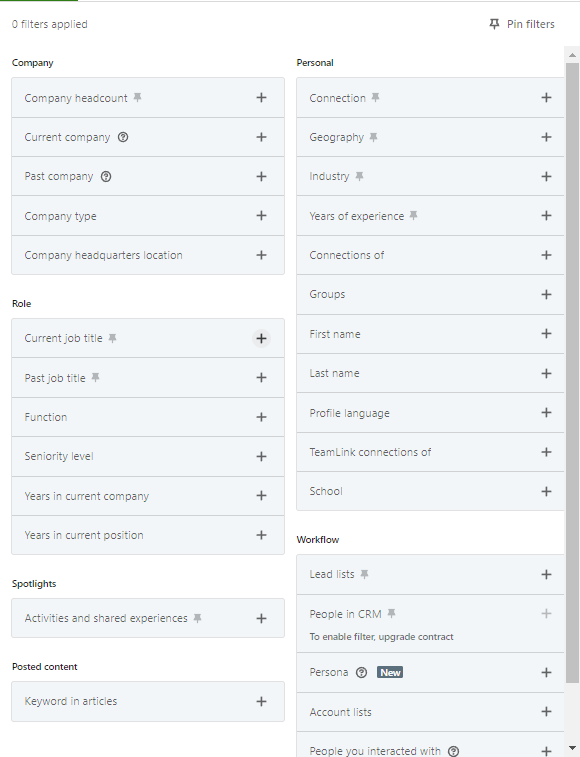
These filters allow you to pinpoint specific profiles based on job roles, industry, seniority, past and present positions, mutual connections, and more.
The same advanced filters can be applied to companies or “Accounts,” considering factors like industry, annual revenue, and headcount.
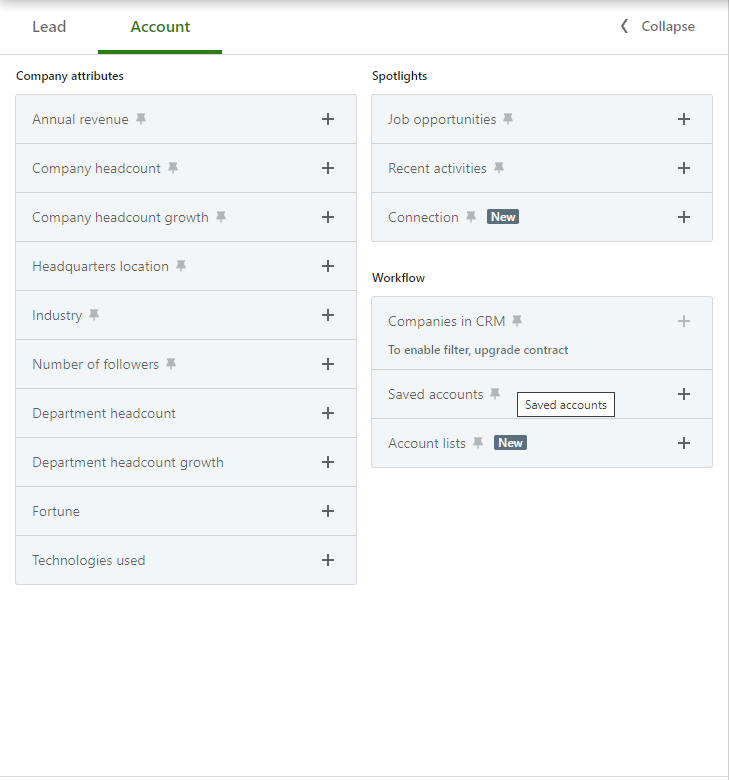
Bear in mind, though, that these filters must be deployed judiciously.
For instance, the “Industry” filter might not yield accurate results, as people don’t always update their industry when they switch jobs.
Viewers of Your Profile
With a premium account, you’ll get alerts you when your profile has been viewed, and you can look back at who viewed it for the past 90 days.
While this doesn’t necessarily mean the viewer is a potential lead, it could provide valuable insights and opportunities.
Discover Similar Prospects
View Similar” feature enables you to find an array of people that match your existing criteria.
This feature minimizes the time and effort required to run new search and allows the program to find prospects for you.
2. Keeping Tabs on Searches and Leads
You can save your searches and leads, sparing you from repeating the same processes.
It eliminates the need to recreate searches each time and keeps you updated on any changes with your leads.
Plus you can create a lead list by saving profiles that fit your ideal customer persona. These lists can be further segmented using tagging options, essentially creating an in-app CRM.
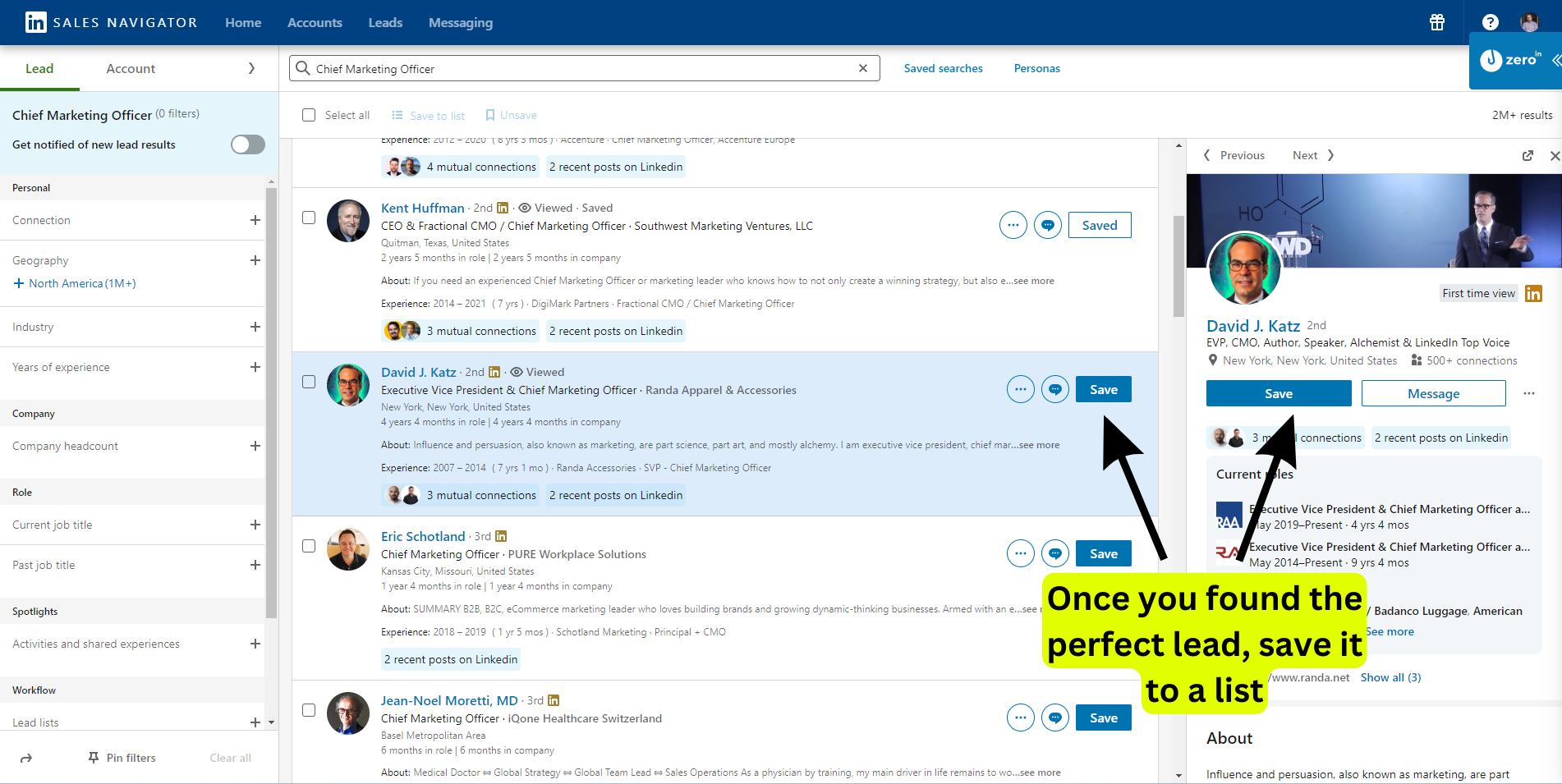
Alerts for Significant Changes
You’ll be informed about important changes or updates on your leads’ profiles through the All Alerts feed. You can customize the alerts based on their relevance, ensuring your feed only contains crucial notifications.
3. Bridging the Gap with InMails
LinkedIn generally restricts private messages to connections only. However, with a premium account, you get InMail, which allows you to message users outside of your network.
InMail can be especially beneficial given that LinkedIn inboxes are typically less congested than email inboxes, increasing the chances of your message getting noticed by those who may be interested in what you are selling.
While this feature seems advantageous, it comes with some limitations.
You only get 50 InMails per month.
Additionally, some users can opt-out of receiving InMail messages, and there’s a perception that InMails are primarily for pitches. Hence, consider using InMail wisely and supplement it with other forms of outreach for the best outcome.
Remember, personalization is paramount here!
Craft your messages to resonate with your recipients, demonstrating that you’ve done your homework about them.
In sum, LinkedIn Sales Navigator is not just a tool; it is a comprehensive platform that can significantly amplify your prospecting efforts, supercharge your search efficiency, and create powerful communication channels.
By leveraging its capabilities, you are investing in a smarter, more effective approach to LinkedIn networking and fostering the growth and success of your business.
But… this social network is not all sunshine and rainbows.
Let’s talk about that.
Where Sales Navigator comes up short?
In all its glory, LinkedIn Sales Navigator isn’t a cure-all for your prospecting needs. As a comprehensive lead generation platform, it offers incredible value. Still, it often falls short in a few key areas, which could mean missed opportunities and inefficiencies in your sales process.
Let’s shed some light on its limitations.
Restricted Email Accessibility
One of the key areas where this platform doesn’t quite measure up is its restricted access to verified email addresses. This limitation can prove a substantial hurdle for businesses intending to carry out scalable outreach campaigns via email.
For starters, if you’re relying on LinkedIn for email discovery, brace yourself for a manual, tedious process. Extracting emails one by one from LinkedIn profiles is a slow grind, and worse still, it doesn’t even guarantee accuracy.
This situation is further complicated by privacy restrictions within LinkedIn. You can only access email addresses from 1st-degree connections or profiles with public settings. That means a significant chunk of people who may be interested in what you are selling remains out of reach, considering that many users opt for private settings or are simply not in your network.
Another glaring issue that cannot be overlooked is the reliability of the emails you do manage to find. LinkedIn does not verify the email addresses that users provide when they create or update their profiles. Consequently, these addresses might be outdated, or worse, entirely fabricated.
This scenario can lead to an unenviable outcome – sending emails that bounce back. Not only is this a waste of your resources, but it can also tarnish your sender reputation, impacting the deliverability of your future emails.
All things considered, the limited accessibility and questionable reliability of email addresses on LinkedIn can present formidable challenges to your outreach campaigns.
Limited Data Export Capability
While Sales Navigator makes a compelling case with its feature-rich offering for lead discovery and prospecting, it has a critical shortcoming: a marked limitation in data export capabilities.
At first glance, the platform’s ability to save leads and accounts seems sufficient. The interface allows for organized storage, and you can keep track of your prospects right there in the app.
However, the functionality stops short of a key utility that modern businesses require – seamless data migration to other systems.
Consider the scenario where you have an established CRM system, a powerhouse that manages your business relationships and interactions with customers.
Integrating your LinkedIn prospect data with this CRM would be an ideal way to streamline your workflow and improve your outreach campaigns.
But here lies the roadblock.
The platform does not allow you to export data directly.
This absence of a this function means you’re stuck with a manual, cumbersome process if you need to move your leads from Sales Navigator to another system.
This drawback is an undeniable disadvantage for businesses seeking to maximize their efficiency and integrate their processes across various platforms.
However, there’s a solution for this, check out the guide here on how to extract data from LinkedIn.
Inadequate Insight Beyond LinkedIn’s Ecosystem
LinkedIn, with its global professional network, offers a wealth of information on user profiles.
This information can be instrumental in targeting prospects based on their job roles, industry, professional experiences, and more.
But despite this, it’s important to remember that LinkedIn data is only one part of the puzzle.
In the context of holistic business analysis and strategy, LinkedIn’s data alone might not provide the complete picture you need.
What about other valuable insights not captured within LinkedIn’s profiles?
These could include information gathered from other social media platforms, online activities, or industry-specific databases.
In this regard, Sales Navigator falls short. It does not provide data from sources outside of LinkedIn, limiting your ability to gather comprehensive insights about your prospects.
This could potentially leave gaps in your understanding of your leads, their behaviors, and their needs, thus hindering the effectiveness of your targeted outreach campaigns.
Now that you’re aware of these limitations, it’s evident that while Sales Navigator shines in certain areas, it also has a few blind spots.
These can impact your efficiency, the depth of your insights, and ultimately, your success.
But don’t worry, in the next section, we’ll explore solutions to these drawbacks, ensuring you have all the tools you need to succeed.
How to supplement Sales Navigator Shortcomings?
The shortcomings of Sales Navigator shouldn’t be a deal-breaker.
Instead, consider them as opportunities to fine-tune your prospecting process and bring in additional tools that can fill the gaps.
Incorporating additional tools into your LinkedIn lead generation strategy can significantly enhance the platform’s functionality, ensuring you have the resources you need to make the most of your prospecting efforts.
By doing so, you can transform Sales Navigator into a more powerful, comprehensive toolset that perfectly complements your sales strategies.
Let’s delve into some solutions.
Enhancing Data Export Capability
Overcoming the data export limitation may require employing third-party tools that are designed specifically for LinkedIn data extraction. This is where ZeroIn can play a vital role.
ZeroIn, a comprehensive business email finder and data export tool, seamlessly merges with LinkedIn or Sales Navigator searches. It uses your search parameters to dig deep into its extensive database, pulling together a complete picture of your potential clients.
But more than just gathering data, ZeroIn makes data export a breeze. With its user-friendly CRM, you can efficiently organize and manage crucial prospect data and then easily export it in various formats to use in your existing systems.
Remember, it’s important to choose a program that respects LinkedIn’s user privacy guidelines and operates within acceptable use policies. With ZeroIn, you can be confident that your LinkedIn account won’t be put at risk.
Expanding Email Accessibility
Limited email accessibility in Sales Navigator can restrict your reach, but ZeroIn offers a solution with its advanced email finder capabilities.
ZeroIn helps you discover and verify the email addresses of your leads by leveraging publicly available data and sophisticated algorithms.
This allows you to message your prospects directly in their inbox, transforming your outreach strategy.
Moreover, ZeroIn ensures the authenticity and accuracy of every email address with a rigorous 10-step verification process, making it a reliable solution for expanding your email accessibility.
Broadening the Prospect Insight Scope
LinkedIn Sales Navigator provides substantial insights, but it can be useful to augment this data with other sources.
This is where ZeroIn’s capabilities become especially useful.
ZeroIn offers over 20 additional insights about your prospects and their companies, helping to give you a more holistic understanding of your potential leads.
The software gathers information from a variety of sources, providing valuable insights into a prospect’s activity on other social media platforms, industry-specific data, and other relevant data points not captured within LinkedIn’s ecosystem.
By integrating LinkedIn Sales Navigator with ZeroIn, you can overcome the inherent shortcomings and unlock the full potential of your prospecting efforts.
Especially valuable for small to medium-sized businesses seeking cost-effective and efficient solutions, ZeroIn provides a one-time, lifetime payment deal, offering a perfect blend of affordability and functionality.
Remember to choose these tools wisely.
ZeroIn respects privacy laws, adheres to ethical data collection practices, and operates within the terms of service of the platforms from which it extracts data.
With ZeroIn, you’re not just investing in an email finder and data export program – you’re investing in a comprehensive solution designed to supercharge your business outreach by simplifying the process of prospect list-building.
Conclusion: Is Sales Navigator Still Worth it in 2023?
Despite its shortcomings, LinkedIn Sales Navigator remains a valuable asset for any sales and marketing professional.
It offers unrivaled access to LinkedIn’s vast user base and a suite of features that can significantly streamline your prospecting efforts.
That said, like any tool, it should be used as part of a larger strategy.
Its limitations can be effectively mitigated by integrating it with other tools and platforms and approaching it with a critical eye.
In sum, yes, Sales Navigator is still worth it in 2023, and with additional supplementation, it can even become the most powerful lead-generation tool in your arsenal.
How to Use Sales Navigator to Generate Leads?
Sales Navigator offers a wealth of tools and features that can help you generate high-quality leads and build effective outreach campaigns. The key lies in knowing how to harness these features to your advantage.
Here’s a brief step-by-step guide on how to do so:
1. Utilize Advanced Search Filters
Leveraging advanced search filters like job title, seniority level, company size, or geographic location, effectively is the first step toward efficient lead generation.
These can be used to laser-target your potential prospects, making your search more specific and efficient.
For instance, if you’re targeting decision-makers within mid-sized tech companies in the San Francisco Bay Area, you can set up your filters accordingly.
This ensures that your search results are tailored to your specific requirements, saving you time and effort.
2. Create and Refine Your List
Creating a list of potential leads is relatively straightforward, but refining that list requires a discerning eye.
This step involves a careful review of each potential lead’s profile, assessing factors such as their industry experience, current role, mutual connections, and the company’s growth trajectory.
Refining your list based on these parameters can enhance the effectiveness of your outreach efforts, as it ensures that your messages are directed towards individuals who are most likely to be interested in your product or service.
3. Connect with Potential Leads
Initiating a conversation with your potential leads is the next crucial step.
Sales Navigator allows you to send personalized InMails, offering an excellent opportunity to grab your prospect’s attention.
However, the key here is to ensure your message is not just a sales pitch.
Instead, it should demonstrate an understanding of the prospect’s needs, industry trends, and how your product or service can address their specific challenges or pain points.
Effective communication at this stage can significantly increase the likelihood of a positive response and further engagement.
4. Leverage Alerts for Timely Follow-Up
The importance of timely follow-up in cannot be overstated.
That’s why Alerts feature is great. It helps you keep track of your prospects’ activities and changes in their profiles, enabling you to engage in timely and relevant follow-ups.
For instance, if a prospect shares an article about a particular industry challenge, you can use that as a conversation starter, showing your interest in their views and subtly introducing how your solution can address such challenges.
5. Export Your Leads
Once you have connected with your leads and have engaged them in meaningful conversations, the next step is to maintain these leads for further tracking and analysis.
Given limited data exporting capabilities, software like ZeroIn can prove to be instrumental.
It allows you to easily export your lead data in a preferred format such as a CSV file and add it to your CRM, making it easy for you to track your interactions, analyze your leads, and refine your future outreach strategy.
While this is a general overview, you might want to delve deeper into each step.
For a more detailed guide, check out our article How to Use LinkedIn Sales Navigator to Generate Leads? – Complete Guide [2023], which breaks down each step and offers in-depth tips and strategies to optimize your lead generation.
All in all, while LinkedIn Sales Navigator may not be perfect, its impressive suite of features can be a game-changer for your sales efforts when used strategically.
Paired with an advanced tool like ZeroIn, it can transform the way you generate leads, and ultimately supercharge your business growth.
So, it’s definitely worth considering as a key component of your lead generation strategy in 2023 and beyond.
FAQs
What is LinkedIn Sales Navigator?
LinkedIn Sales Navigator is a premium LinkedIn tool designed to supercharge lead generation and sales prospecting efforts.
It leverages LinkedIn’s rich database to deliver tailored insights, helping salespeople find, understand, and engage with their potential customers.
Why is LinkedIn Sales Navigator Used?
LinkedIn Sales Navigator is used for several key purposes, each contributing to its immense value for sales and marketing professionals:
Boundary-free Search: It allows users to bypass search restrictions present in the free LinkedIn version.
Broadened Horizons: It provides access to extended networks beyond just 1st-degree connections.
Timely Engagement: It offers real-time updates and alerts about prospects for timely engagement.
Efficient Prospect Management: It includes robust tools for effective organization and management of prospects.
Prospect Insight: It gives in-depth insights into prospect companies, their industry trends, and related content.
Lead-Centric Content Engagement: Users can engage with lead-centric content to foster meaningful connections.
Alerts on ‘Saved Leads’: The ‘Saved Leads’ feature notifies users about updates in their prospect’s profiles.
TeamLink Advantage: The TeamLink feature lets users leverage their team’s networks for lead generation.
Early Buyer Circle Identification: It helps identify and engage with prospective buyers early in their buying journey.
InMails Outreach: The InMail feature allows direct communication with any LinkedIn member, enhancing outreach.
How much does Sales Navigator Cost?
LinkedIn Sales Navigator offers 3 distinct pricing options to cater to the varying needs of its user base:
- Sales Navigator Core (Professional) – $79.99/month
- Sales Navigator Advanced (Team) – $108.33
- Sales Navigator Advanced Plus (Enterprise) – starts at approximately $1,600/year
What can Sales Navigator do for You?
LinkedIn Sales Navigator offers a range of powerful capabilities to enhance your lead generation and prospecting strategies.
Here are some key functions:
Superior Prospecting: With limitless searches, sophisticated filters, and an enormous user base, Sales Navigator helps you find the most relevant prospects efficiently.
Profile Views Alerts: The tool keeps you informed about who’s viewed your profile, offering opportunities to connect with potential leads.
Discover Similar Prospects: Using the “View Similar” feature, you can easily find potential leads that match your existing prospects’ criteria.
Sales Spotlights: This feature provides crucial insights about potential leads, such as shared experiences and recent LinkedIn activity.
Efficient Search and Lead Management: Save and categorize your searches and leads to streamline your lead management process. Plus, get customized alerts about crucial updates on your leads’ profiles.
InMail Messaging: Bridge the gap between you and prospects outside of your network with InMail messages. However, remember to craft personalized messages and use this tool judiciously.
Overall, LinkedIn Sales Navigator is a comprehensive platform designed to supercharge your LinkedIn networking and prospecting efforts. It helps you connect with the right people, at the right time, thereby fostering the growth and success of your business.
Where Sales Navigator comes up short?
LinkedIn Sales Navigator, while impressive, does have a few limitations to bear in mind. These include:
Restricted Email Accessibility: The tool does not provide ready access to verified email addresses, making scalable outreach campaigns more challenging. The process of extracting emails from LinkedIn can be slow and doesn’t guarantee accuracy.
Limited Data Export Capability: Although Sales Navigator allows for organized storage and tracking of prospects, it falls short in providing seamless data migration to other systems. There’s no direct export function, making the transfer of leads to other systems a manual, potentially cumbersome process.
Inadequate Insight Beyond LinkedIn’s Ecosystem: Sales Navigator provides a wealth of data from LinkedIn’s extensive user base. However, it doesn’t incorporate data from sources outside of LinkedIn, which could limit your understanding of your prospects and the effectiveness of your outreach campaigns.
Being aware of these limitations allows you to adapt your strategies and find ways to supplement Sales Navigator with other tools or sources of information for a more comprehensive approach.
How to supplement Sales Navigator Shortcomings?
While Sales Navigator is a powerful tool, there are ways to further enhance its functionality and address its shortcomings. Here are three key solutions:
1. Enhancing Data Export Capability
To bypass Sales Navigator’s data export limitations, consider using third-party tools designed for LinkedIn data extraction, such as ZeroIn.
ZeroIn not only gathers extensive data but also simplifies the process of exporting this information, enabling seamless integration with your existing systems.
2. Expanding Email Accessibility
Sales Navigator’s restricted email accessibility can limit your reach, but this can be overcome using ZeroIn’s advanced email finder.
This feature allows you to discover and verify email addresses, broadening your potential outreach and maximizing the effectiveness of your campaigns.
3. Broadening Prospect Insight Scope
While LinkedIn Sales Navigator provides substantial insights, these are confined to LinkedIn’s ecosystem.
To gain a more holistic view of your prospects, use ZeroIn’s additional features which gather information from various sources beyond LinkedIn, giving you a more comprehensive understanding of your leads.
By integrating additional tools like ZeroIn with LinkedIn Sales Navigator, you can effectively address its limitations and unlock the full potential of your prospecting efforts.
Is Sales Navigator Still Worth it in 2023?
LinkedIn Sales Navigator, despite its shortcomings, is undoubtedly a valuable asset for sales and marketing professionals in 2023.
It offers unparalleled access to LinkedIn’s substantial user base and a myriad of features to streamline lead generation.
It’s most effective when used as part of a broader strategy, integrating with other tools to offset its limitations.
With the right supplemental tools, Sales Navigator can indeed become an indispensable part of your lead generation toolkit.
How to Use Sales Navigator to Generate Leads?
To generate leads using LinkedIn Sales Navigator, follow these steps:
1. Utilize Advanced Search Filters: Use filters like job title, seniority level, company size, and location to target your potential prospects accurately and efficiently.
2. Create and Refine Your List: Review each potential lead’s profile carefully, considering factors like industry experience, current role, mutual connections, and the company’s growth trajectory.
3. Connect with Potential Leads: Use Sales Navigator’s personalized InMails to communicate with your leads. Make sure your message demonstrates an understanding of their needs, industry trends, and how your product/service can address their challenges.
4. Leverage Alerts for Timely Follow-Up: Use Sales Navigator’s alerts feature to keep track of your prospects’ activities and profile changes, enabling relevant and timely follow-ups.
5. Export Your Leads: Maintain these leads for further tracking and analysis. Given Sales Navigator’s limited data exporting capabilities, you might consider using a third-party tool like
ZeroIn to easily export your lead data for tracking, analyzing, and refining future outreach strategies.
This is a broad overview.
For a more detailed guide, consider checking our in-depth resources and articles.
