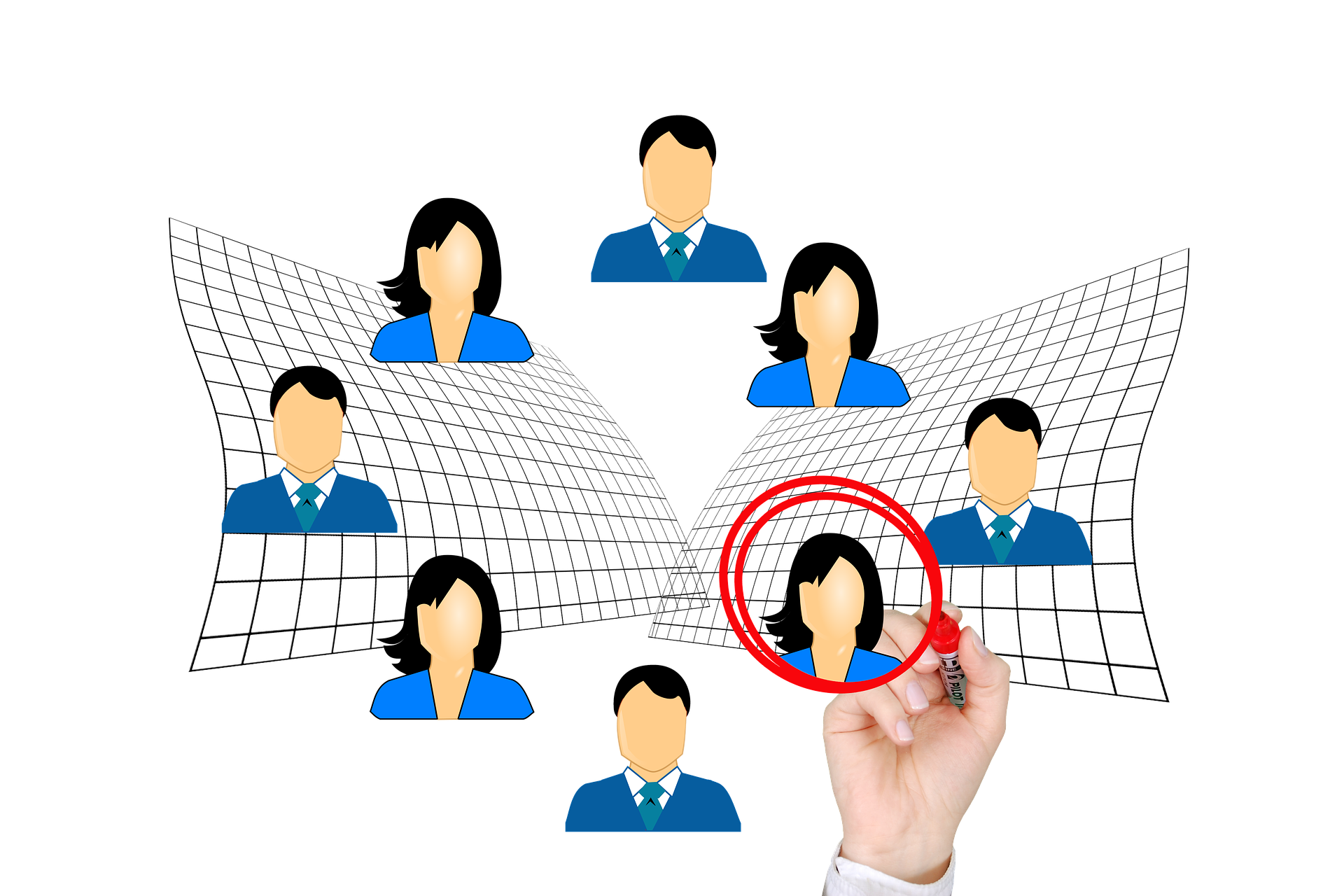One of the hardest things about being a startup is getting those first few customers. And when you consider the fact that about 20% of startups fail in the first year, the pressure and anxiety go up even more. To make sure you’re among the 80% that make it, you need to go through a lot of trial and error, but above all else, you need to know your target audience and how to reach them. You’ll find one of the most foolproof ways to do so right here in this article.
I’ll show you how to find your potential customers and their email addresses in just five steps. You may be asking yourself, why bother with the emails? Why not just find them on social media? You can do that, but a) LinkedIn (the go-to social media network for professionals) has its messaging limitations, and b) if you’re looking for someone to buy your product, don’t you think sending an email is more professional and more likely to get their attention?
Now, I must warn you: this process involves some manual work on your part. However, if you’re ready to hustle, you’ll be making that first sale in no time!
Step 1: Know Your Competition
It all starts with knowing who you’re up against and who their customers are. Say you’ve started a business in creating breathtaking eCommerce websites. Some simple research will show you that the giant in this industry is none other than Shopify. You can also start with some smaller companies — that’s completely up to you, and the process remains the same. We’ll stick with Shopify, though, so let’s find out who likes them!
Step 2: Do Your Research on Product Hunt
What you need to do next is go to Product Hunt and use it to search for Shopify. On Product Hunt’s page for Shopify, you’ll see on the right-hand side how many upvotes they have, and you’ll be able to see the list of people who upvoted them. Now, some of these people may be their customers and some may not, but the main thing is that they were all interested enough in Shopify to upvote them, and that’s why they matter to you.
When you open the list, you won’t be able to see much — only their name and profile photos. That will have to do, because your next step is…
Step 3: Find Them on LinkedIn
Here’s where the manual work part happens. You’ll have to look for specific people who probably aren’t the only ones by their names. The only thing you’ll have to rely on is their profile photo, so it may take some time to find the right person. Once you do, it’s time to open the ZeroIn Chrome Extension.
Step 4: Add Them to Your Chosen Campaign
Once you’ve found your first lead, add them to your ZeroIn campaign by choosing an existing one or making a new one. Then minimize the ZeroIn window and continue your LinkedIn search. As you find potential customers, continue adding them to the campaign. You’ll need to repeat steps 3 and 4 until you’re happy with the number of leads. It might take some time, but it will be worth it in step 5!
Step 5: Find Their Emails
Once you have them in a campaign, it’s time to make some final tweaks. You can see a lot of information about each of the leads even before spending a single credit (so far, you’ve spent zero!) and decide if they’re a good fit or not. For example, their job role may not fit your Buyer Persona, or they may be working for a competitor! If for this or for some other reason they turn out to not be such good leads, after all, you can move them to another campaign or delete them completely.
Once you’re happy with the leads that are left, simply select them all, add them to the Find Queue — and voilà! You have a fresh batch of potential customers to whom you can email your product pitch!