Articles on: Get started
Start using ZeroIn
You can use ZeroIn in any of the following ways:
- With the ZeroIn Chrome extension to pull up to 26 data points related to people on LinkedIn and find their verified business email. The unique 3-point system makes sure you end up only with verified business emails.
- To perform searches on a single LinkedIn profile or in bulk – pulling data from numerous pages of a single search result on LinkedIn.
- To upload already existing email lists into our User Portal and re-verify the email addresses.
- To export the leads in different formats based on different quick filtering options – e.g. .cvs, .xls, Google Drive…
- To find a single email based on first name, last name and company domain that the person works with.
- To perform a single email verification and check if the email is still valid.
- First, create an account on our website.
- Once logged into our User Portal, download the google chrome extension (click on the icon on the bottom right corner of the User Portal page as shown below).
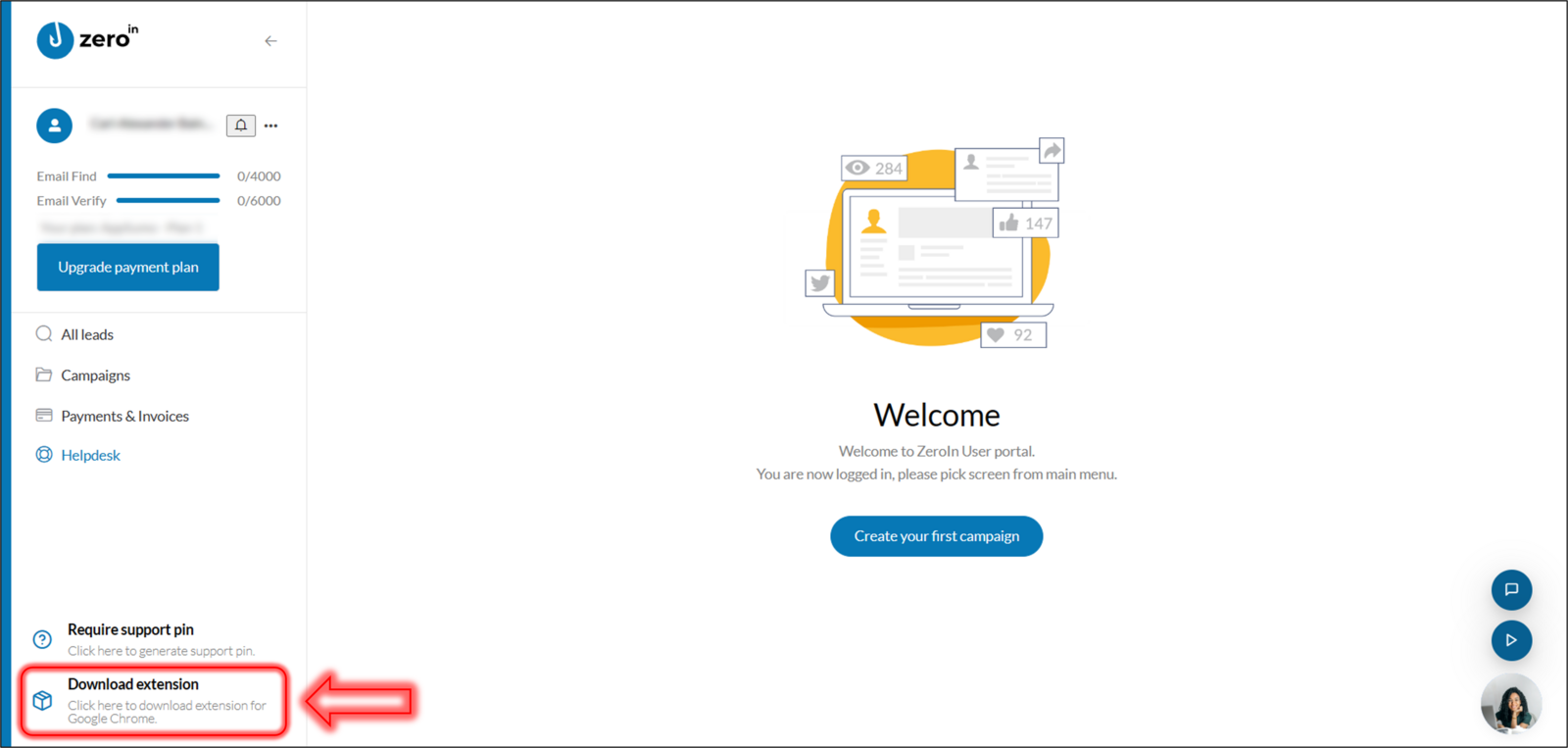
Download ZeroIn Chrome Extension
To get started, watch our demo video.
ZeroIn 5 minute demo