Articles on: Get started
Download the Google Chrome extension
To download the ZeroIn Chrome extension you need to:
- Log into your ZeroIn account.
- Once you are logged into the User Portal, click the link in the lower left-hand side as shown in the picture below.
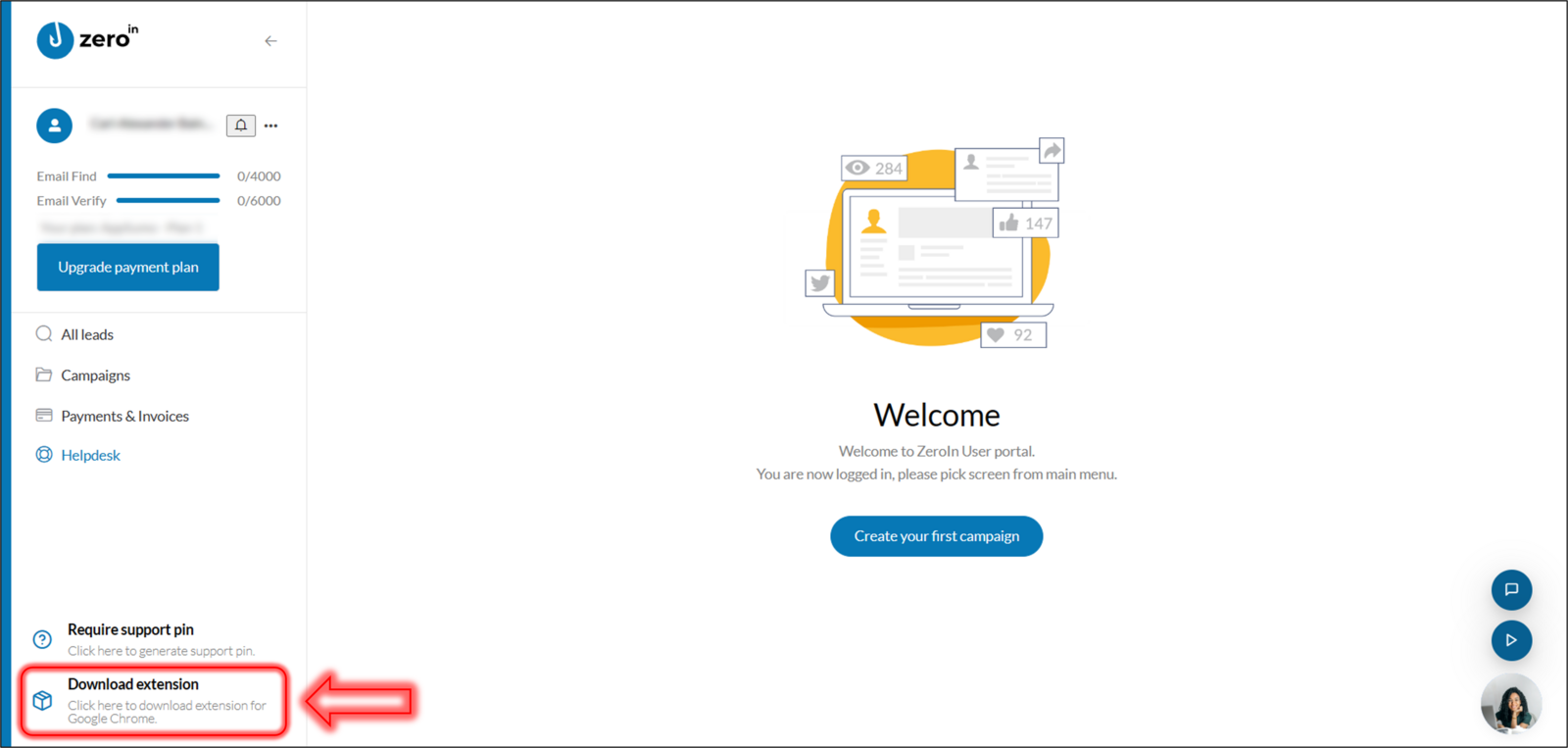
Download ZeroIn Google Chrome extension
The next time you log into your LinkedIn account, you will be able to see the ZeroIn extension on the right-hand side of your screen.
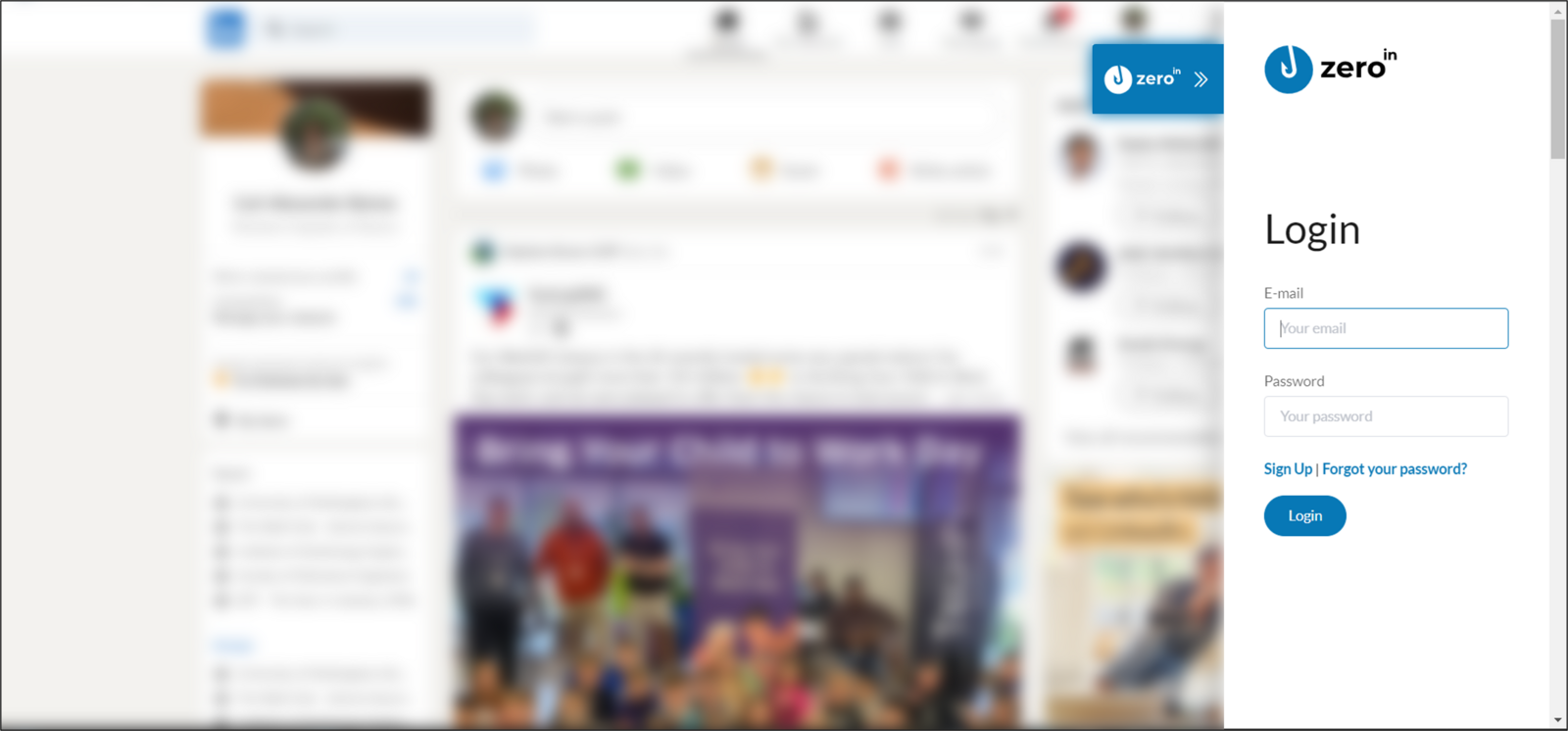
Google Chrome extension