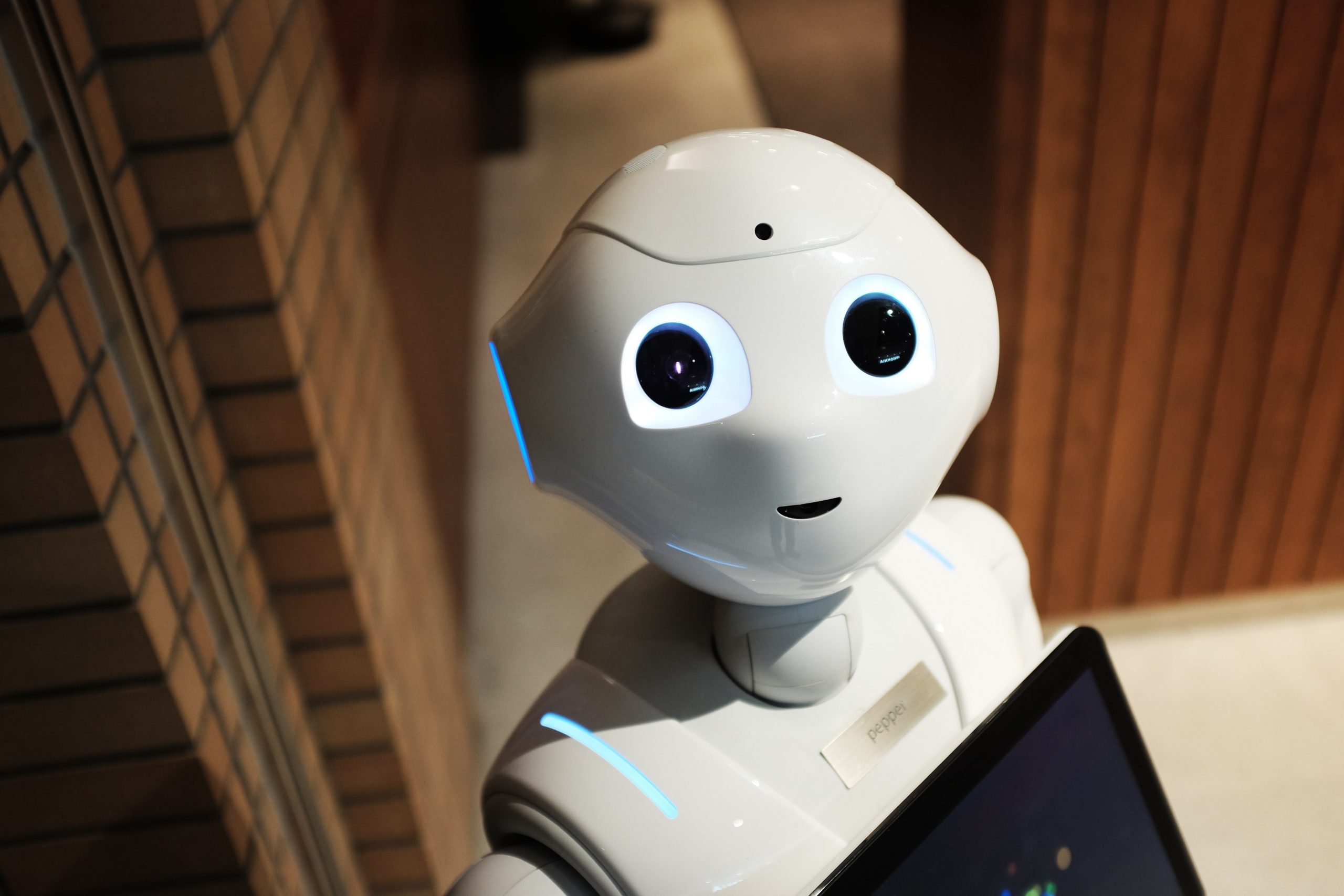That being said, it’s important that you first ensure your prospecting is up to date with the latest best practices. Implement them, and you’ll see a significant improvement in your efforts before you even get to the automation.
Let’s start from the beginning.
Define Your Ideal Customer Profile
Don’t even think about prospecting before you’ve defined your ideal customer profile.
This includes identifying the industries, job titles, and company sizes of your target customers. By defining your ideal customer profile and a buyer persona, you can use advanced search filters to find the right prospects more easily, and ensure your outreach is more personalized and higher-performing.
For example, if you’re a B2B software company targeting small businesses in the technology industry, your most basic ideal customer profile might be:
Industry: Technology
SubIndustry: Saas Software for other businesses in the CRM domain
Other company characteristics: at least 5 years old, minimum 1M revenue
Territory: HQ in UK, USA.
Company size: 10-50 employeesBuyer Persona (basic by job titles) who is going to make decisions on buying your product and/ or using your product or services:
Job titles: CPO, CTO, Product Director, Product VP
Optimize Your LinkedIn Profile
Your LinkedIn profile is your digital identity on the platform. It’s essential to optimize your profile to attract the right prospects and build trust.
Make sure to include a professional profile photo, a compelling headline, and a summary that highlights your expertise and value proposition. When you contact someone, this is what they’ll be looking at, so make sure you meet their expectations.
Additionally, make sure to include relevant keywords in your profile to improve your visibility in search results. Your prospects can come to you on their own!
Here are some tips for optimizing your LinkedIn profile:
Profile photo: Use a professional headshot that reflects your personal brand.
Headline: Use a clear and compelling headline that highlights your expertise and value proposition.
Summary: Write a concise and engaging summary that showcases your skills and experience.
Keywords: Use relevant keywords in your profile to improve your visibility in search results.You can add them in your profile summary, professional headline, job title and the about section. Some of the things you can include are your job title, skills, tech stack, etc.
You already know the pain points you’re addressing with your product or service. How do your target customers usually refer to these issues? Take note of the language, and include the keywords in your profile.
How to Use LinkedIn Advanced Search Filters
LinkedIn’s advanced search filters allow you to narrow down your search results and find the right prospects more easily. You can filter by location, industry, job title, company size, and more.
Additionally, you can save your search criteria and receive alerts when new prospects match your search criteria.
Here’s an example of how to use LinkedIn’s advanced search filters:
Go to the LinkedIn search bar.
Click on the “All filters” button.
Choose the search criteria that match your ideal customer profile, such as industry, job title, and company size, region.
Click on the “Apply” button.
Review the search results and connect with the relevant prospects.
How to Leverage LinkedIn Groups
LinkedIn Groups can be a valuable source of leads and industry insights. By joining relevant groups and engaging with other members, you can build relationships with potential prospects and establish yourself as a thought leader in your industry.
For example, if you’re a marketing consultant, you could join LinkedIn groups such as “Marketing Professionals Worldwide” or “Small Business Owners Network” to engage with potential prospects and share your expertise.
What LinkedIn and other Automation Tools to use
Automating your LinkedIn prospecting can save you time and effort, allowing you to focus on other aspects of your business. Here are some ways to automate your LinkedIn prospecting:
Use LinkedIn Sales Navigator: LinkedIn Sales Navigator is a powerful tool for prospecting on LinkedIn. It allows you to create saved searches, save leads, and track accounts. You can also set up alerts for when new prospects match your search criteria, allowing you to stay on top of your prospecting efforts.
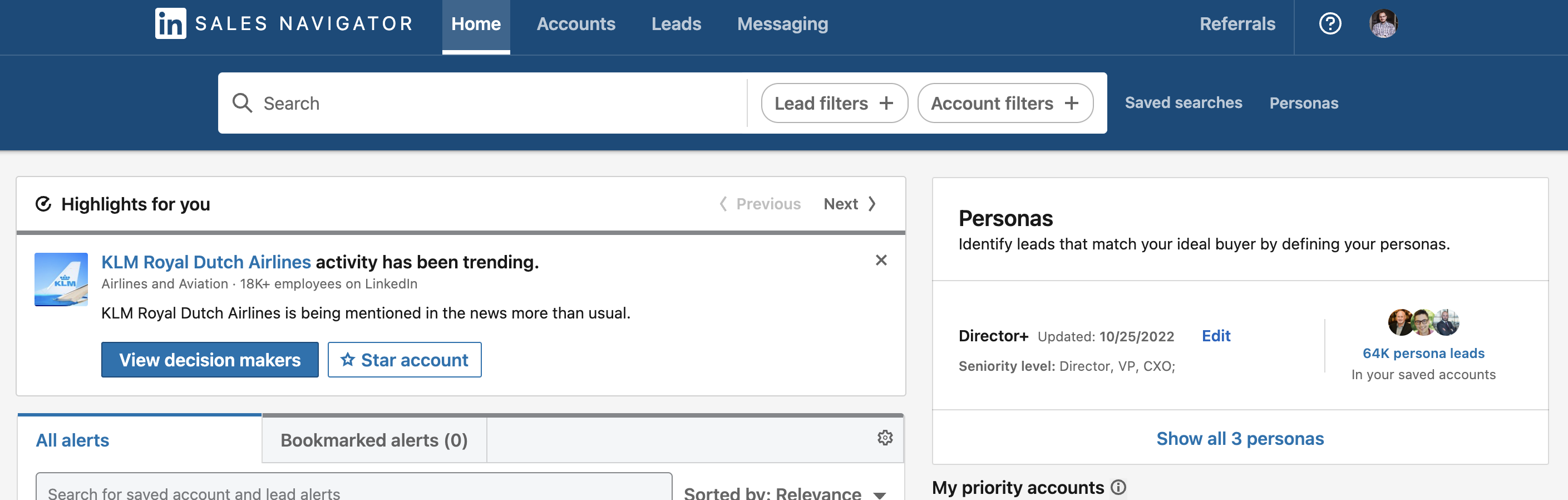
Use LinkedIn Automation Tools: There are several automation tools available that can help you automate your LinkedIn prospecting. Some of the most popular tools include Dux-Soup, Meet Leonard, and Octopus CRM. These tools allow you to automate your messaging, connection requests, and follow-ups.
- Dux-Soup: Dux-Soup is a LinkedIn automation tool that allows users to automate their lead generation and outreach efforts on LinkedIn. With Dux-Soup, users can automatically visit LinkedIn profiles, send connection requests and follow-ups, and extract data from LinkedIn profiles, among other things. One of the best things about it is its ability to be integrated with many other CRMs or email marketing platforms.
- Meet Leonard: Another LinkedIn, Meet Leonard also helps users automate tasks such as sending connection requests, sending messages, and following up with prospects. What sets Meet Leonard apart is its AI-powered algorithms that allow users to target the most relevant prospects and personalize their outreach messages based on their interests and behaviors.
- Octopus CRM: Apart from automating tasks such as sending connection requests, sending messages, and extracting data from LinkedIn profiles, Octopus CRM comes with advanced filtering and targeting capabilities, which allow users to target specific industries, job titles, and other criteria to find the most relevant prospects.
Use Zapier: Zapier is a tool that allows you to connect different apps and automate workflows. You can use Zapier to automate your LinkedIn prospecting by setting up workflows between LinkedIn and other tools such as your CRM or email marketing software.
Use Chatbots: Chatbots can help you automate your LinkedIn prospecting by answering common questions from prospects and providing them with information about your products or services. You can set up a chatbot on your website or use a tool such as ManyChat to automate your messaging on LinkedIn.
It’s important to note that LinkedIn has strict policies on automation and spamming, so make sure to use these tools ethically and responsibly.
How to use ZeroIn with other automation tools
Use ZeroIn with Sales Navigator and Lemilist
For example, you could check out the Sales Navigator + ZeroIn + an Email Automation Software such as Reply.io, Lemlist or Woodpecker.
Start by using the advanced search tools Sales Navigator provides. Use the powerful filters to narrow in on your ideal customer and buyer personas. Remember that the more precise you’re here, the better your leads will be.
After the search results page is pulled up, ZeroIn enters the picture. It’s a browser plugin (you can install it for free) that is capable of bulk (but also individual) data matching.
This means that you can find emails for a number of leads at once. ZeroIn does this by matching their LinkedIn profiles with emails in its 200M B2B database, and then saves them.
From there, you can export these emails into an email automation software such as Reply.io, Lemlist or Woodpecker, and start your outbound email campaign.
Overcoming Challenges and Limitations of LinkedIn Prospecting Automation
While LinkedIn prospecting automation can be a highly effective way to generate leads and grow your network, it’s important to be aware of some of the challenges and limitations of this approach. Here are some common challenges and strategies for addressing them:
Limited targeting options: LinkedIn’s advanced search filters are powerful, but they can be limiting when it comes to targeting highly specific or niche audiences. To overcome this challenge, consider supplementing your LinkedIn prospecting with other outreach channels, such as email or social media.
Account restrictions: LinkedIn has strict rules around automation activity, and accounts can be restricted or suspended if they are found to be in violation of these rules. To avoid this, make sure to use LinkedIn-approved automation tools and limit your activity to a reasonable level.
Limited messaging capabilities: LinkedIn’s messaging capabilities can be limited, especially when it comes to sending follow-up messages or automating personalized outreach. To overcome this, consider using a CRM or sales engagement platform that integrates with LinkedIn and allows for more advanced messaging and automation.
Limited visibility: With so many users on LinkedIn, it can be challenging to stand out and get noticed by your target audience. To overcome this, consider using content marketing strategies such as posting relevant articles or sharing valuable insights in LinkedIn groups.
Measure Your Results
To improve your LinkedIn prospecting efforts, it’s essential to track and measure your results.
You can use LinkedIn’s built-in analytics tools to monitor your profile views, connection requests, and engagement. Additionally, you can use third-party tools such as Google Analytics or HubSpot to track your website traffic and lead conversions from LinkedIn.
By analyzing your results, you can identify what’s working and what’s not working in your LinkedIn prospecting efforts and make adjustments accordingly.
Personalize Your Outreach
Personalization is key to successful LinkedIn prospecting. Make sure to tailor your messaging to each prospect and reference something specific about their profile or company to show that you’ve done your research.
Avoid generic messages and spammy tactics that can turn prospects off.
For example, you could reference a recent article or project from the prospect’s LinkedIn profile in your outreach message to show that you’ve done your research and are genuinely interested in connecting.
Follow Up with Your Prospects
Following up with your prospects is essential to building relationships and closing deals. Make sure to follow up with each prospect in a timely manner and continue to provide value through your messaging. You can use automation tools to set up follow-up messages and reminders.
For example, you could use a tool such as Meet Leonard to set up automated follow-up messages and reminders to stay top of mind with your prospects.
Stay Compliant with LinkedIn’s Terms of Service
When using automation tools to prospect on LinkedIn, it’s important to stay compliant with LinkedIn’s terms of service to avoid account restrictions or suspensions. Here are some tips to keep in mind:
- Avoid using automation tools for spammy or deceptive purposes, such as sending unsolicited sales pitches or impersonating other LinkedIn users.
- Limit your automation activity to a reasonable level that is consistent with your typical LinkedIn usage. For example, LinkedIn recommends limiting your daily activity to no more than 100 connection requests and 100 direct messages.
- Use LinkedIn-approved automation tools that comply with LinkedIn’s developer terms of service. Make sure to review the tool’s features and capabilities to ensure they align with LinkedIn’s policies.
- Monitor your LinkedIn account for any unusual activity or notifications from LinkedIn. If you receive a warning or restriction, take immediate action to resolve the issue and adjust your automation strategy as needed.
- By staying compliant with LinkedIn’s terms of service, you can avoid the risk of account restrictions or suspensions and maintain a positive reputation on the platform.