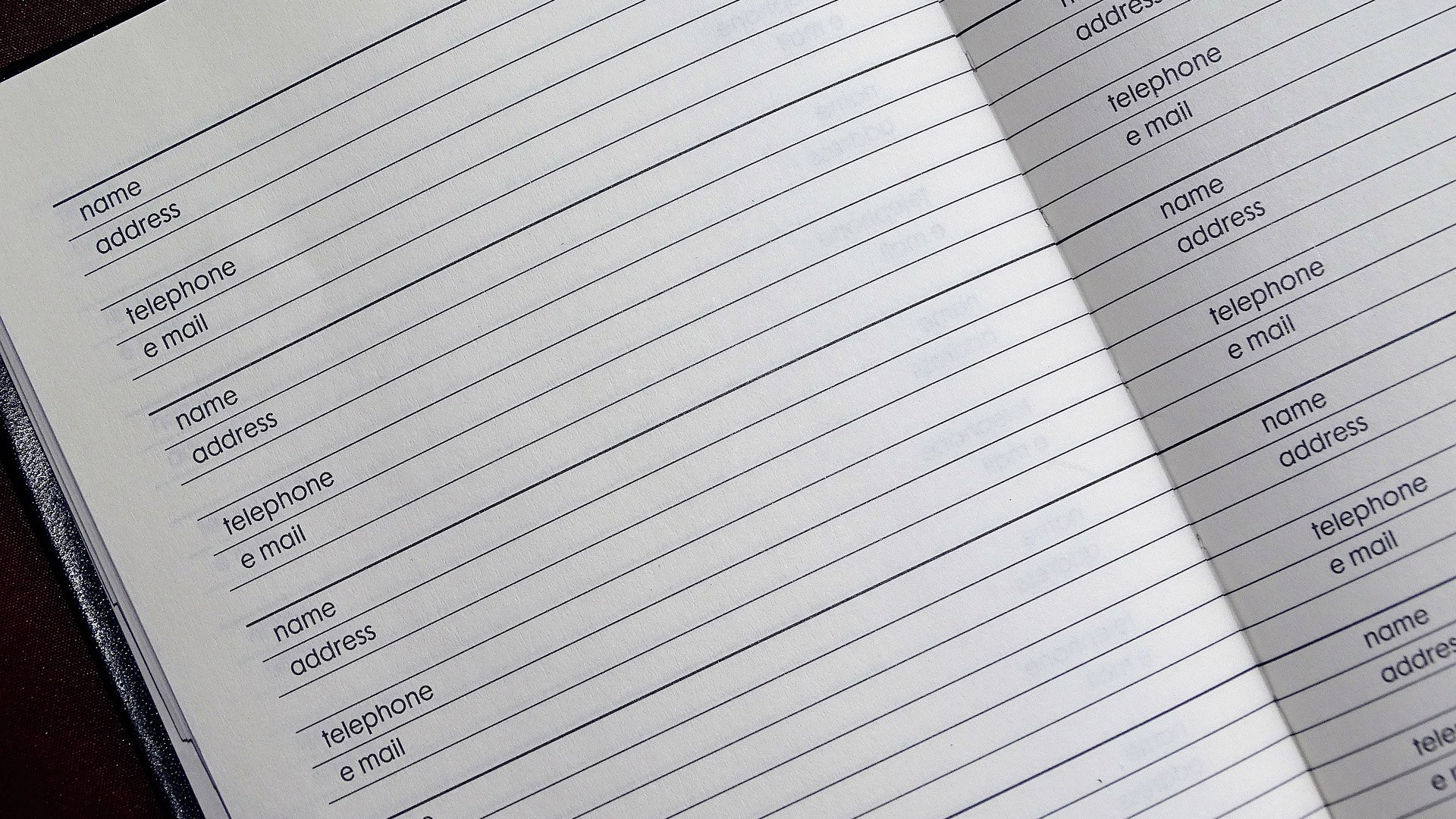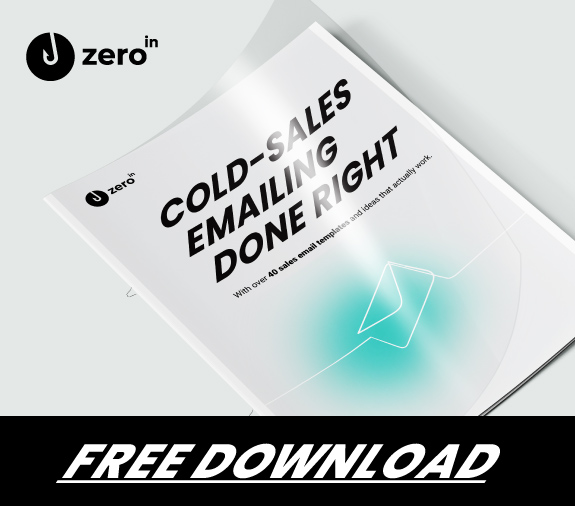But what if we told you there was a red pill for this? A way in which you could make this process efficient and even fun? Stay tuned!
Today, we’ll teach you how to build a sales prospect list step-by-step, as well as give you a list of some amazing tools to help you streamline this process.
Summary
In this article, we will guide you through the step-by-step process of building a great sales prospecting list. You will learn how to create your Ideal Customer Profile (ICP), find relevant contacts, and utilize various platforms and tools such as LinkedIn, ZeroIn, and CRM to build a list of prospects.
What is a Prospecting List?
A prospecting list is a database of potential customers or clients that you plan to sell to. It is crucial for any business looking to grow their customer base and increase revenue. Without one, your sales reps might as well be running in the dark.
At the very least, each prospect will have an email address or phone number attached to them, but great prospecting lists usually include various additional data points to help sales reps make informed moves.
While a Google Sheet may work too, a prospecting list will usually be saved in a CRM where sales reps can keep track of any interactions with the prospects.
How Do You Build a Great Prospecting List?
Building great prospecting doesn’t have to be too hard. With the right guidance (and that’s what we’ll provide in this article), you’ll be up and running in no time.
To start with, doing the prep work correctly is half the battle.
Like any other sales process, prospect list building starts with creating your ideal customer profile.
Create Your Ideal Customer Profile (ICP)
You wouldn’t try to sell a Ferrari to a budget-conscious student, right? Otherwise, you’d just be wasting your time and misdirecting your efforts.
That’s where an Ideal Customer Profile (ICP) comes in. It’s a crucial and the first step in prospect list building.

An ICP will help you identify the market that actually needs your product which makes it more likely that you’ll actually close sales. On top of that, your communications get to be more personalized and your ROI is usually higher.
Usually, your ICP will include information on the firmographics, psychographics, goals and objectives, pain points, and the buying process. To fill these out, analyze your best customers and find the common denominators. And don’t worry — it’s perfectly normal to test and refine your ideal customer profile as you go.
If this is your first rodeo, it may be difficult knowing where to start. We’ve prepared an easy-to-use template to help you create your ICP in a way that is tailored to your business.
Example of ICP Template
Here is an example of an ICP template that you can use to create your own profile:
| Parameter | Description |
| Company Name | Name of the company that fits your ICP |
| Company Size | Range of employees |
| Industry | The industry or vertical of the company |
| Revenue | Range of revenue for the company |
| Geography | Location of the company |
| Pain Points | The problems that the company is facing |
| Buying Behavior | How the company makes purchasing decisions |
| Decision Makers | Titles of people who can make purchasing decisions |
| Budget | Range of the budget that the company can allocate |
Fully Understand What You Offer
All great products sell problems, you already know this. But to effectively sell, you have to fully understand the problems and the ways in which your product or service helps address them.
This will help you properly articulate the benefits it provides and the value proposition of your product or service.
Furthermore, knowing what you offer will even help with identifying the ideal customer profile most likely to benefit from your product or service.
Finally, fully understanding what you offer allows you to differentiate yourself from competitors and highlight the unique features and benefits of your product or service.
Create Achievable Targets
What are you working towards? Set realistic goals for long-term vision and short-term motivation.
The trickiest part here will be finding that balance of a goal that’s challenging enough to motivate, but not impossible to achieve so that it ends up being counterproductive.
There are two ways you could go about this: base them on your previous experience or make a hypothesis, test it out, and adapt over time.
Evaluate your past performance and the number of prospects you’ve gathered in a specific time frame, but make sure to consider the context. It can depend on various factors such as the source, the seasonality, etc.
Then analyze where you could make improvements and what you could do better. Maybe it’s incorporating a new tool in your process?
Finally, consider your objectives and come up with an achievable number of prospects to add to your list over a certain time period.
If you don’t have any previous experience, it’s time to conduct market research. Take industry benchmarks into consideration, identify your resources, and come up with a hypothesized achievable goal.
Once you have it, go on your way and monitor your progress. In both cases, it’s likely that you’ll have to adjust it periodically.
What Information to Include in Your Prospect List?
It boils down to one question: would this piece of data be helpful to SDRs or yourself?
If the answer is affirmative, include it in your prospect list. If not, skip it so as not to overcrowd it.
That being said, you’ll find that some pieces of information are essential.
Include ICP data such as the company name, size, industry, pain points, decision-makers, and any revenue and budget information you have. Then, depending on your product or service, identify other information that would be useful.
Meet with your SDRs and see what type of information they could use. This may include things such as the tech stack they currently use, decision-maker personality information, business goals, etc.
Find Relevant Contacts based on Your ICP
When you’ve done all the prep work, it’s time to put your carefully crafted ICP to good use.
Whichever platform you may be using to find prospects, you’ll be using your ICP data to filter out new potential customers. And if you’ve ever tried doing this without an ICP, then you already know how crucial this is to the success of your B2B efforts.
What platforms do you use? We have some suggestions!
Platforms that We Suggest
We have two great suggestions for you today: one you already probably use and the other one will change your life. It’s LinkedIn and ZeroIn!
Ah… the yellow pages of B2B sales. With over 700 million professionals on the platform, LinkedIn is the logical choice when it comes to sales.
Because it was designed for professional networking, the users on the platform expect to have the type of conversations that you may wish to start with them.
Moreover, LinkedIn comes with powerful search features that let you find prospects based on certain criteria such as job title, company size, location, and other ones that you’d find in your ICP. And should you add to it the paid LinkedIn Sales Navigator, you get access to a whole new set of advanced search filters, but also lead recommendations, new prospect alerts, and more.
LinkedIn is also a great source of background information on your prospects that will allow for better rapport and increase your chances of getting a response.
That being said, it comes with some drawbacks. It can be very difficult to get in touch with your prospects (especially if you’re not paying for Sales Navigator) due to the very concept of the LinkedIn connections and various limits.
Additionally, it’s all but impossible to get an email address from just looking at someone’s profile. But that’s where the next tool on the list comes in.
ZeroIn
An all-in-one email discovery solution, ZeroIn enables the effortless organization and management of valuable prospect data.
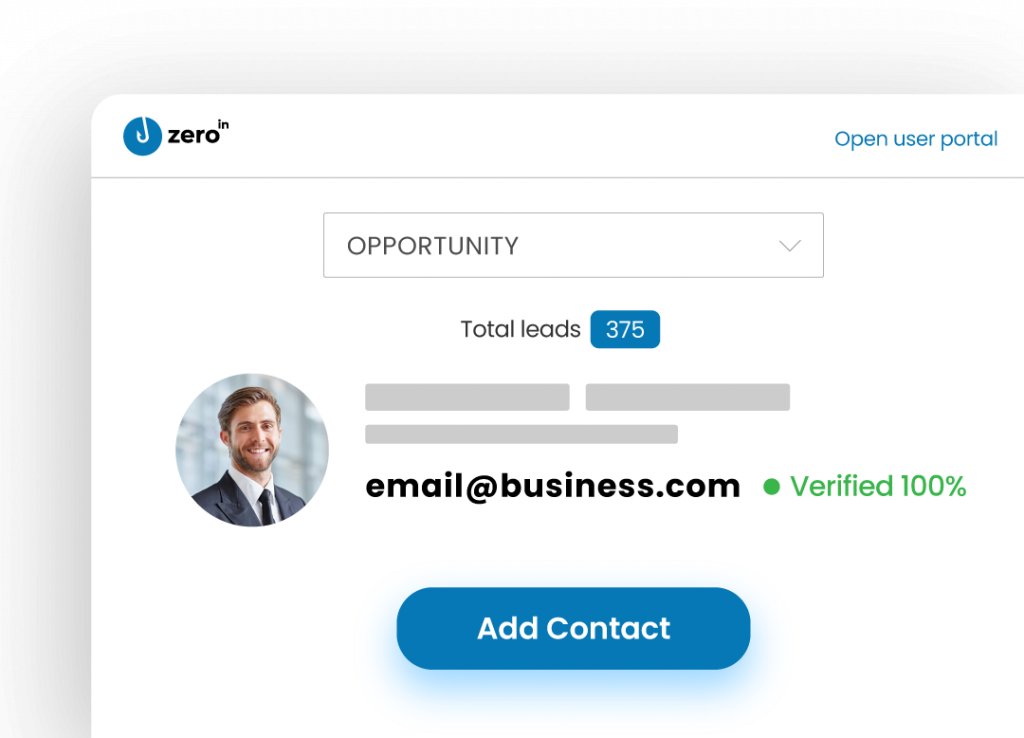
In addition to email addresses and phone numbers, ZeroIn offers up to 26 unique data points, including verified business emails. This is made possible through the ZeroIn 10-step verification process ensuring the accuracy of the data found in its database.
With ZeroIn, SDRs can import and re-verify existing email lists and conveniently export leads in versatile formats like CSV, XLS, and Google Drive. Moreover, ZeroIn’s “single email verification” feature offers rapid, reliable checks on individual email addresses when you need a quick assessment.
Best of all, ZeroIn can be integrated with LinkedIn to create the ultimate prospecting tool.
LinkedIn and ZeroIn Combination
ZeroIn also comes as a browser extension that works on both free LinkedIn and paid Sales Navigator.

It then uses its 200 million B2B database to match the prospect’s LinkedIn profile with their business email, phone number, and other data. Because ZeroIn uses a 10-step verification process, this data is 98% accurate!
You can find and verify individual prospects’ contact information or do so in bulk while going through search results based on the filters you input.
Once you find all the contact data, don’t forget to plug it into your CRM!
Utilize CRM Tool
A CRM (customer relationship management) tool is essential for managing your prospecting list and keeping track of your leads. With a CRM tool, you can categorize your leads based on where they are in the funnel, set reminders for follow-up, and track your interactions with them.
You have to know what stage in the funnel your lead is in to best tailor your outreach. It’s what will get you the results you need!
Pro tip: ZeroIn comes with its own simple CRM tool that will set you up with everything that you need. If you don’t already use one, this could be perfect for you!
Form Lead Generation Campaigns and Start the Outreach
Once you have your prospecting list in place, it’s time to start reaching out to your leads.
By creating targeted campaigns that speak to the needs and pain points of your ideal customer, you can increase your chances of converting leads into customers.
To help you get started, check out our article on the best sales emails to hit your target.
With the right messaging and approach, you can make a strong impression on your leads and move them closer to a purchase.
Implement Lead Scoring
Have you started lead scoring yet? It’s a crucial step in the prospecting process because it lets you prioritize your lead outreach and focus on those who are most likely to convert.
Lead scoring is a system of assigning points to each lead based on criteria you set, such as demographics or other ICP data, user behavior, and engagement with your brand.
To implement lead scoring, you first need to define the criteria and assign point values to them.
For example, a lead that visits your website and fills out a form may receive more points than a lead that just visits your website. Anything else that points to a higher purchase intent should also add a certain amount of points to the lead score.
Once you have defined the criteria and assigned point values, use a CRM to automate lead scoring.
What is ZeroIn?
Introducing ZeroIn: an all-in-one email discovery solution, complete with a streamlined CRM for effortless organization and management of valuable prospect data. Beyond essential contact details like business emails and phone numbers, ZeroIn uncovers over 20 additional insights related to your contacts and their companies.
Effortlessly integrated with your Free or Sales Navigator LinkedIn searches, ZeroIn empowers your outreach through a browser extension that applies your search criteria and harnesses its vast database to present a complete picture of your potential clients.
ZeroIn goes beyond the ordinary by delivering up to 26 unique data points, including verified business emails, outshining conventional data such as phone numbers and email addresses. Our exclusive 10-step verification process guarantees the accuracy and legitimacy of every email address you encounter.
Moreover, ZeroIn enables you to import and re-verify existing email lists, and conveniently export leads in versatile formats like CSV, XLS, and Google Drive.
For those times when you need a quick assessment, ZeroIn’s “single email verification” feature offers rapid, reliable checks on individual email addresses. Elevate your prospecting game with ZeroIn – the ultimate tool for email discovery and management.
How can ZeroIn help your business?
ZeroIn helps you boost your outreach and sales by streamlining prospect list building. You can find and verify prospect email addresses in a click, both individually and in bulk while keeping your CRM data clean through the duplicate finder.
Because it offers a lifetime, pay once, and use forever deal, ZeroIn is ideal for SMBs in the growth stage.
Create a Free Account and Get 25 credits!
FAQ
What is a Prospecting List?
A prospecting list is a database of potential customers or clients that you plan to sell to.
Usually, each prospect will have an email address or phone number attached to them. But great prospecting lists usually include various additional data points to help sales reps make the right moves.
Without a prospecting list, your sales reps might as well be running in the dark.
How Do You Build a Great Prospecting List?
In building a great prospecting list, doing the prep work correctly is half the battle.
This includes identifying your Ideal Customer Profile (ICP), outlining your exact offer, creating achievable targets, and integrating the necessary tools to actually find prospects.
How to create an ICP?
Most often, an ICP will include firmographics, psychographics, goals and objectives, pain points, and buying process information.
To fill these out, analyze your best customers and find the common denominators. Don’t be afraid to put ranges instead of precise numbers, just try to make up categories that make sense.
If you don’t yet have any customers, hypothesize. What type of company would be most likely to need your product or service? Then test and refine as you go.
What Information to Include in Your Prospect List
Would this piece of information be helpful to SDRs or yourself? If the answer is yes, include that piece of information in your prospect list.
That being said, you’ll find that some pieces of information are essential.
Include ICP data such as the company name, size, industry, pain points, decision-makers, and any revenue and budget information you have. Then, depending on your product or service, identify other information (ask the SDRs directly!) that would be useful.
How to find relevant contacts?
LinkedIn in combination with an email-finding tool such as ZeroIn is your best bet.
Use the search filters LinkedIn offers to identify prospects based on your Ideal Customer Profile, and then use ZeroIn to find and verify the prospects’ contact data (both individual and in bulk).
From there, you can save your prospect list in the ZeroIn CRM and start your outreach campaign.