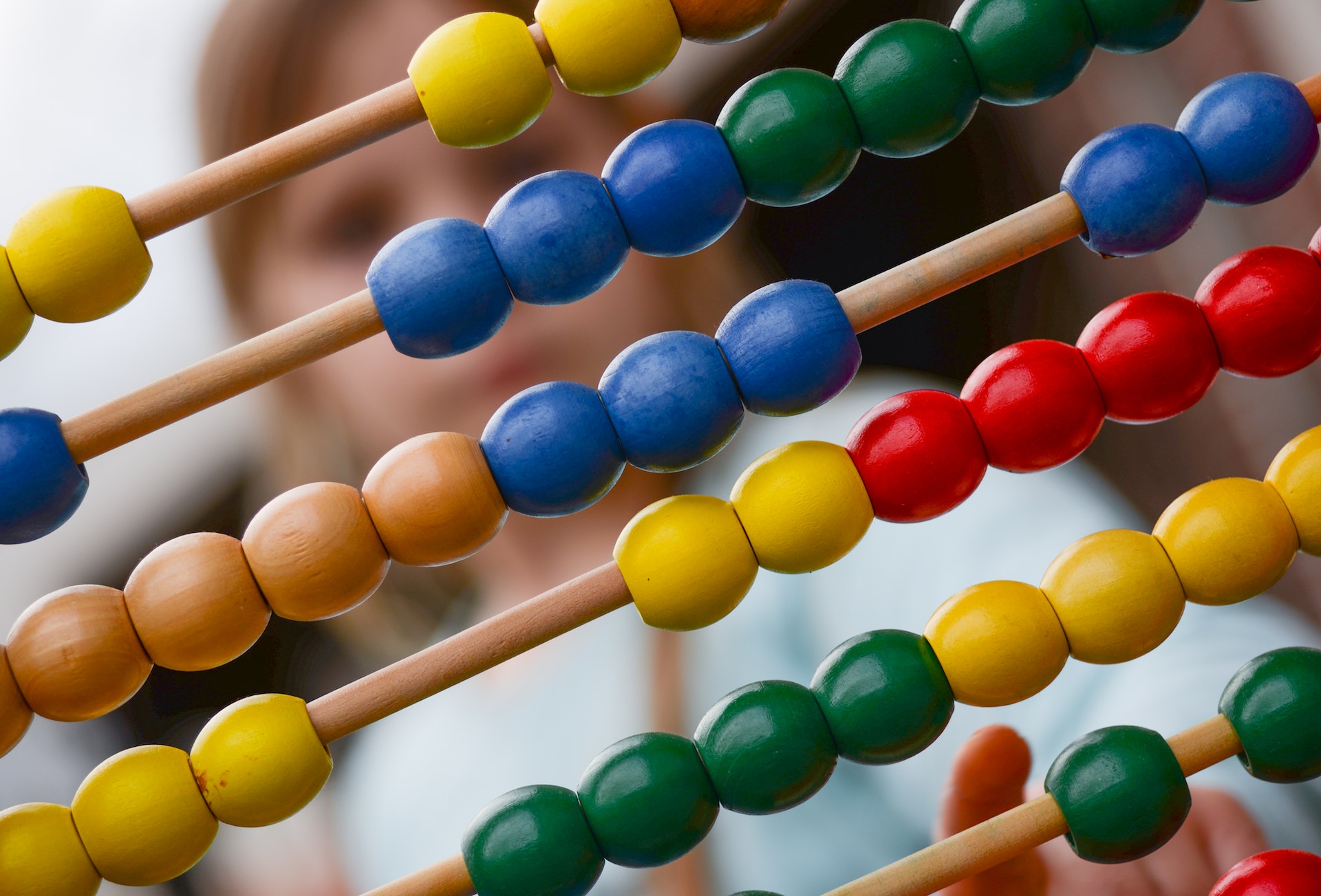Many email providers have strict limits on the number of cold emails you can send daily, and exceeding them puts your account at risk of being flagged as spam or even suspended altogether.
Not to worry, though. After reading this post, you’ll learn exactly how many cold emails you should be sending to maximize the impact each day, as well as a few other nifty tips on increasing the effectiveness of your cold emails.
How to Start?
Before you even start sending cold emails, you should complete these two steps:
- Create a targeted prospect list
- Warm up your email account
It’s these steps that will ensure your email provider doesn’t suspend your email account from the get-go.

Your prospect list should include the contact information of potential clients who fit your target market. There are numerous ways to generate it, but you’ll most likely use tools such as LinkedIn, Sales Navigator, Crunchbase, or ZeroIn.
The key here is to generate a targeted list that’s relevant to your business, as well as that the contact information, namely email addresses in this case, have a high level of accuracy.
When you have that ready, it’s time to warm up your account.
Warming up your account means gradually building up your email-sending volume to avoid triggering spam filters and being marked as spam.
Otherwise, if you start sending too many emails too quickly, the risk of getting blocked by your email provider is very, very high.
How do you warm up your email account?
Start by sending 5-10 max emails per day for about three to four weeks. Then gradually increase the volume of emails you send each day until you reach your target number.
This process will help your email provider recognize your account as legitimate and trustworthy.
Manual vs. Automated Sending
Both manual and automated cold email sending come with their own set of advantages and disadvantages. The choice you ultimately make (and it doesn’t even have to be exclusive) will depend on your business goals.
That being said, manual sending involves sending each email individually and (usually) personalizing it as much as possible. Because it’s a manual process, it allows you to tailor your message to each recipient, making it more likely that they engage with your email.
Manual sending also allows for custom-made follow-ups and responses, which can further increase your chances of converting a prospect into a customer.
However, manual sending can be time-consuming and not easily scalable if you need to contact a large number of prospects quickly. It also requires a significant amount of effort and attention to detail to ensure that each email is personalized and tailored to the recipient.
Automated sending, on the other hand, involves using email marketing software or tools to send out a high volume of emails quickly and efficiently. It is useful if you need to reach a large number of prospects and it is easily scalable.
As an added benefit, automated sending allows for A/B testing, reports, and various other optimization tools that can help improve your email campaigns’ overall performance.
That being said, automated sending can easily come across as impersonal and may not be as effective at engaging recipients. It can also be more challenging to customize follow-ups and responses, as they may be pre-written or part of an automated sequence.
Sender’s Reputation is Everything
When it comes to cold emails and email marketing in general, the sender’s reputation is everything.
A sender’s reputation is a measure of how trustworthy and legitimate the sender’s emails are perceived to be by email providers and recipients.
A good reputation is crucial to the success of your email campaigns, as it can affect your email deliverability rates, open rates, and response rates. It’s like credit scores when taking out loans!
Email providers use various metrics to determine sender reputation, including the number of emails that bounce, the number of spam complaints received, and the engagement levels of the emails sent.
If your sender’s reputation is poor, your emails are more likely to be marked as spam automatically and be filtered out of recipients’ inboxes, ultimately reducing your open and response rates.
Open rate and response rate are two great indicators of a good sender reputation.
A high open rate indicates that your emails are being delivered to recipients’ inboxes and that the subject lines and sender name are compelling enough to entice them to open the email.
Similarly, a high response rate indicates that the content of your emails is engaging and relevant to the recipient.
To maintain a good sender reputation, it’s essential to ensure that your emails are relevant, personalized, and valuable to your recipients.
Avoid using spam trigger words in your subject lines and content, and ensure that your email list is clean and up to date. Respond promptly to any unsubscribe requests or complaints, and monitor your metrics regularly to identify and address any issues that may arise.
High-volume vs. Low-volume Campaign Strategy
High-volume campaigns involve sending a large number of emails in a short period. This approach is ideal if you need to quickly reach a large number of prospects and generate leads.
These campaigns can also help you achieve your business objectives quickly, such as promoting a new product or service or announcing a sale.
However, high-volume campaigns come with risks.
Sending too many emails in a short period can negatively impact your sender’s reputation, leading to lower email deliverability rates and lower open rates. It’s crucial to carefully manage your email list and avoid sending irrelevant or spammy content.
Low-volume campaigns, on the other hand, involve sending a smaller number of emails over a more extended period. This approach allows for more customization and personalization of your emails, making them more relevant and engaging to your recipients.
These campaigns can also help you establish a more personal connection with your prospects, increasing the chances of conversion.
But, low-volume campaigns can be slower in addressing the market and generating leads. It may take longer to achieve your business objectives, such as generating sales and revenue.
Our 3 Expert Tips
Now, this article wouldn’t be complete if we didn’t share our three proven expert tips on email marketing.
Write a Catchy Subject Line
The subject line is the first thing your recipient sees, and it’s essential to make it eye-catching and engaging.
A good subject line should be clear, concise, and relevant to the recipient’s needs or interests. It should also create a sense of urgency or curiosity, prompting the recipient to open the email.
Just be careful about using certain spam filter-triggering words that can prevent your emails from reaching your prospects’ inboxes. If you don’t want your important emails to get deleted, it’s a good idea to avoid sending out emails with cliche or salesy words.
Here are some common words and phrases to avoid:
- “Free”: While it may seem like a great marketing tactic, using the word “free” in your subject line can trigger spam filters and make your email appear more promotional than informative.
- “Urgent”: While creating a sense of urgency can be effective, using the word “urgent” or similar terms can make your email appear more spammy and less genuine.
- “Act Now”: Similarly, using overly promotional CTAs like “Act Now” or “Limited Time Offer” can trigger spam filters and make your email appear less credible.
- “Buy” or % sign: CTA’s are very important, but these two may also be seen as overly promotional and trigger the spam filters.
- Excessive punctuation or ALL CAPS: Using too many exclamation points or capital letters in your subject line can make your email appear more spammy and less professional.
Moreover, the best way to attract attention from a potential customer is to be highly relevant, not offensive. Writing something like “We have your child” will likely be seen as purely sensationalist and it’s unlikely that you’ll make any sales this way.
Don’t be deceptive. In the body of the email, make sure you deliver on what you are offering and don’t let them down. Otherwise, you’ll completely lose the prospect.
We’ve extracted (from our free eBook Best Sales Emails to Hit Your Target with 40+ Email Templates) some great first cold email subject lines that you can try out.
SUBJECT LINES
Initial email
- “Question about your [pain point]?”
- “Are you wasting time [pain point]?”
- “Equip your sales team with leads that convert” [goal oriented]
- “Get your [solution] in front of your prospects” [goal oriented]
- “Try our [solution] demo to see how you can [goal]”
Keep Email Simple
You know the phrase “less is more”? It often goes for emails, too.
Keep your emails simple, concise, and easy to read. Avoid using jargon or overly technical language, and use bullet points or numbered lists to break up text and make it more scannable.
Use only a few sentences to explain who you are, your company, and the value that you can bring to them. Kind of like elevator pitches or speed dates.
Don’t forget to use clear CTAs at the end of your emails to prompt the prospects to take action, such as “Shop Now” or “Learn More” or simply invite them for a quick chat.
Use Verified Contacts for Better Sender Reputation
We’ve already stated that your sender’s reputation is critical to the success of your email marketing campaigns.
One of the best ways to increase it is using verified contacts so that your emails always reach relevant inboxes or prospects whose email addresses have been verified as valid and active.
Because they’re relevant, your emails are less likely to be marked as spam. And because the contacts are verified, your emails are less likely to bounce, thereby protecting your sender’s reputation from being negatively impacted.
How do you verify prospect contact info?
You’ll find an array of different email verification services out there, including ZeroIn.
ZeroIn is a free browser extension that you can use to both find leads and verify their email addresses based on their LinkedIn profiles. It works on both free and Sales Navigator LinkedIn and matches the data from our 200M database to LinkedIn profiles.
When you have the emails (which you’ve found either through ZeroIn or on your own), you can use the ZeroIn ten-point verification technology to validate business emails with 98% accuracy.
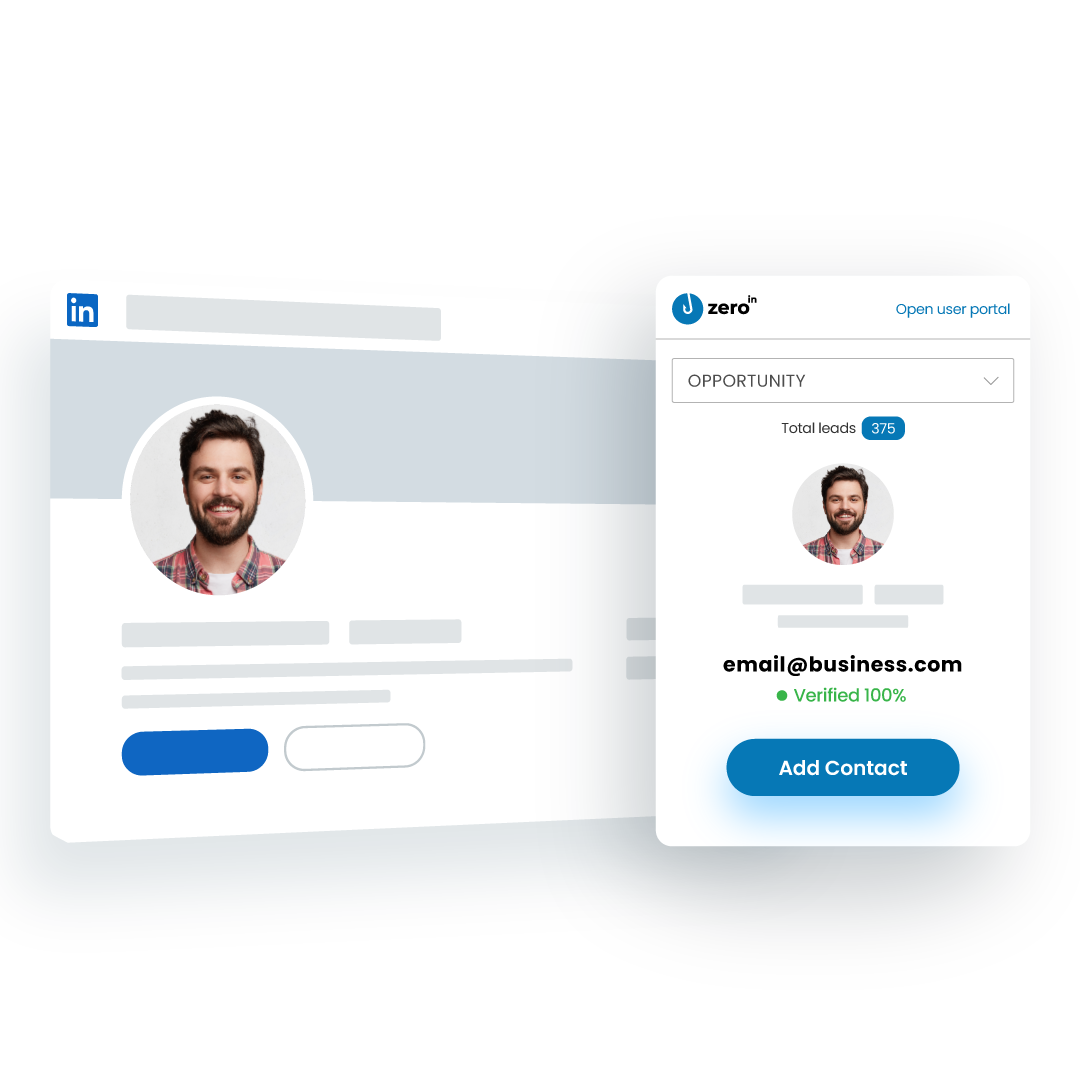
Conclusion: How Many Emails Should You Send Per Day?
When it comes to email marketing, the number of emails you should send varies depending on factors such as your business, industry, and prospects.
However, before you start sending out emails, it’s crucial to build a targeted prospect list and warm up your email account. Tools like ZeroIn can help you find the right prospects according to your ideal customer profile.
Once you have your list, start by sending a small number of emails, say 5-10 emails per day, for about three to four weeks.
This gradual approach allows you to assess your email performance and establish a good sender reputation while reducing the risk of your emails being flagged as spam. As you go along, you can gradually increase the number of emails you send each day until you reach your desired target.
Consistency is key in email marketing, so make sure you test and evaluate your email campaigns regularly to identify what works and what doesn’t.
Finally, always keep in mind that email marketing is about building relationships with your prospects and customers.
Avoid bombarding them with too many sales pitches or irrelevant content. Instead, focus on providing value, building trust, and nurturing your leads.
By adopting this approach and utilizing tools like ZeroIn to find the right prospects, you can establish a successful email marketing strategy that helps you grow your business.
What is ZeroIn?
Introducing ZeroIn: an all-in-one email discovery solution, complete with a streamlined CRM for effortless organization and management of valuable prospect data. Beyond essential contact details like business emails and phone numbers, ZeroIn uncovers over 20 additional insights related to your contacts and their companies.
Effortlessly integrated with your Free or Sales Navigator LinkedIn searches, ZeroIn empowers your outreach through a browser extension that applies your search criteria and harnesses its vast database to present a complete picture of your potential clients.
ZeroIn goes beyond the ordinary by delivering up to 26 unique data points, including verified business emails, outshining conventional data such as phone numbers and email addresses. Our exclusive 10-step verification process guarantees the accuracy and legitimacy of every email address you encounter.
Moreover, ZeroIn enables you to import and re-verify existing email lists, and conveniently export leads in versatile formats like CSV, XLS, and Google Drive.
For those times when you need a quick assessment, ZeroIn’s “single email verification” feature offers rapid, reliable checks on individual email addresses. Elevate your prospecting game with ZeroIn – the ultimate tool for email discovery and management.
How can ZeroIn help your business?
ZeroIn helps you boost your outreach and sales by streamlining prospect list building. You can find and verify prospect email addresses in a click, both individually and in bulk while keeping your CRM data clean through the duplicate finder.
Because it offers a lifetime, pay once, and use forever deal, ZeroIn is ideal for SMBs in the growth stage.
Create a Free Account and Get 25 credits!
FAQ
How many emails should you send per day?
Ultimately, the number of emails you send will depend on the type of your business, your industry, and your prospects. However, before you get to that number, ensure you first build out a targeted prospect list and warm up your email account.
Use tools such as ZeroIn to find relevant prospects according to your ICP.
When you have your list, begin by sending a number of 5 to 10 emails per day for approximately three to four weeks. Then, gradually ramp up the volume of emails you send each day until you reach your desired target number.
What is sender reputation?
Your sender reputation is a measure of how trustworthy your emails are perceived to be by email providers and recipients. It affects your email deliverability rates, open rates, and response rates.
Email providers use different metrics to determine your sender reputation, some of which are the marked-as-spam rates, bounce rates, and even the engagement level.
High-volume vs. Low-volume strategy?
A high-volume strategy is an email campaign that involves many emails sent within a short time period, and a low-volume strategy involves fewer emails sent over a longer period of time.
The high-volume strategy works great when you need to quickly reach a large number of prospects, but it can negatively impact your sender reputation.
On the other hand, the low-volume strategy allows higher personalization thus making your emails more relevant and engaging.